Steve Burnett, Wendy Willard, Anne Groves, Chad Fahs, Chad Fahs9780764542381, 0764542389
Table of contents :
Team DDU……Page 1
About the Authors……Page 10
Contents……Page 12
Introduction……Page 20
Part 1: Mac OS X Basics……Page 26
Task 1: Logging In, Setting Automatic Login, and Logging Off……Page 27
Task 2: Acting as Another User……Page 29
Task 3: Shutting Down, Restarting, and Putting the Computer to Sleep……Page 31
Task 4: Setting the Clock and Date……Page 33
Task 5: Setting the Volume……Page 35
Task 6: Viewing a Contextual Menu……Page 37
Task 7: Browsing the System……Page 39
Task 8: Closing, Hiding, and Exposing Windows……Page 41
Task 9: Creating Aliases and Utilizing the Sidebar……Page 43
Task 10: Ejecting a Removable Disc……Page 45
Task 11: Taking and Printing Screen Shots……Page 47
Task 12: Installing New Software……Page 49
Part 2: Setting Up Your Desktop and Your Account……Page 52
Task 13: Changing Your Password and Icon……Page 53
Task 14: Setting Keychain Preferences……Page 55
Task 15: Setting a Background Image……Page 57
Task 16: Setting a Screen Saver……Page 59
Task 17: Customizing the Appearance of Windows and Setting Folder Options……Page 61
Task 18: Setting the Dock Preferences……Page 63
Task 19: Adding Applications, Folders, and Files to the Dock……Page 65
Task 20: Setting Applications to Start Automatically on Login……Page 67
Part 3: Utilizing Preferences and Customizing……Page 70
Task 21: Setting Finder Preferences……Page 71
Task 22: Setting the Startup Disk……Page 73
Task 23: Setting Display Preferences……Page 75
Task 24: Setting CD and DVD Preferences……Page 77
Task 25: Setting QuickTime Connection Speed……Page 79
Task 26: Setting Up Handwriting Recognition with Inkwell……Page 81
Task 27: Adjusting Sleep and Energy Saving Settings……Page 83
Task 28: Starting, Stopping, or Restarting the Classic Environment……Page 85
Task 29: Setting Mouse and Keyboard Options……Page 87
Task 30: Setting Language and Regional Preferences……Page 89
Task 31: Setting Speech Preferences……Page 91
Task 32: Using the Font Book……Page 93
Part 4: Finding and Working with Files……Page 96
Task 33: Using the Home Folder and Customized Navigation……Page 97
Task 34: Working with a File……Page 99
Task 35: Creating and Selecting Files and Folders……Page 101
Task 36: Deleting and Undeleting Files and Folders……Page 103
Task 37: Opening Files in Preview……Page 105
Task 38: Searching for Files……Page 107
Task 39: Searching for Aliases……Page 109
Task 40: Searching for Folders and Applications……Page 111
Task 41: Indexing the Hard Drive……Page 113
Task 42: Searching by Visibility and Content……Page 115
Task 43: Transferring Files by Physical Means……Page 117
Task 44: Transferring Files Using an iPod……Page 119
Part 5: Managing Users……Page 122
Task 45: Viewing and Setting Your Account Information……Page 123
Task 46: Adding a User Account……Page 125
Task 47: Changing a User’s Password……Page 127
Task 48: Changing a User’s Icon……Page 129
Task 49: Setting and Changing a User’s Permissions……Page 131
Task 50: Deleting a User’s Account……Page 133
Task 51: Setting Automatic Login……Page 135
Task 52: Switching Users Quickly……Page 137
Task 53: Setting Login Options for Users……Page 139
Task 54: Enabling the System Administrator Account……Page 141
Part 6: Word Processing with TextEdit……Page 144
Task 55: Starting and Stopping TextEdit……Page 145
Task 56: Saving a Document in TextEdit……Page 147
Task 57: Entering and Editing Text in TextEdit……Page 149
Task 58: Opening Documents and Saving Documents to New Locations……Page 151
Task 59: Cutting, Copying, and Pasting Text……Page 153
Task 60: Setting Font Appearance……Page 155
Task 61: Adding Special Characters……Page 157
Task 62: Making a Template……Page 159
Task 63: Printing Documents……Page 161
Task 64: Using Recent Documents and Applications……Page 163
Part 7: Networking……Page 166
Task 65: Configuring an Ethernet Network Connection……Page 167
Task 66: Configuring an AirPort Network Connection……Page 169
Task 67: Configuring a Modem Connection……Page 171
Task 68: Working with Network Configurations……Page 173
Task 69: Working with Proxy Servers……Page 175
Task 70: Creating a Wireless Computer-to-Computer Network……Page 177
Task 71: Joining an AirPort Network……Page 179
Task 72: Joining a Closed AirPort Network……Page 181
Task 73: Browsing the Network……Page 183
Task 74: Connecting to a Local Server……Page 185
Task 75: Sharing an Internet Connection and Using the Firewall……Page 187
Task 76: Creating and Using Network Locations……Page 189
Task 77: Using Target Disk Mode……Page 191
Part 8: Printing and Faxing……Page 194
Task 78: Adding a Printer……Page 195
Task 79: Configuring Page Setup……Page 197
Task 80: Managing Print Jobs……Page 199
Task 81: Sharing a Printer……Page 201
Task 82: Exploring Print Options……Page 203
Task 83: Exploring Further Print Options……Page 205
Task 84: Faxing……Page 207
Task 85: Printing from Classic……Page 209
Part 9: Using .Mac and Sherlock……Page 212
Task 86: Creating a .Mac Account……Page 213
Task 87: Accessing Your iDisk……Page 215
Task 88: Using iSync……Page 217
Task 89: Searching the Internet with Sherlock……Page 219
Task 90: Finding Pictures with Sherlock……Page 221
Task 91: Searching the Stock Market with Sherlock……Page 223
Task 92: Searching for Films with Sherlock……Page 225
Task 93: Searching the Phone Book with Sherlock……Page 227
Task 94: Searching eBay with Sherlock……Page 229
Task 95: Searching for Airplane Flights with Sherlock……Page 231
Task 96: Using the Dictionary Feature of Sherlock……Page 233
Task 97: Translating with Sherlock……Page 235
Task 98: Searching AppleCare with Sherlock……Page 237
Task 99: Setting Sherlock Preferences……Page 239
Part 10: Correspondence with Mail and Address Book……Page 242
Task 100: Configuring Mail to Check Your Email Account……Page 243
Task 101: Starting Mail and Importing Email……Page 245
Task 102: Reading Email……Page 247
Task 103: Sending Email……Page 249
Task 104: More about Sending Email……Page 251
Task 105: Adding a Signature File in Mail……Page 253
Task 106: Sorting Mail……Page 255
Task 107: Searching Mail……Page 257
Task 108: Replying to Mail……Page 259
Task 109: Forwarding Mail……Page 261
Task 110: Working with Draft Emails……Page 263
Task 111: Adding to the Address Book from Mail……Page 265
Task 112: Opening and Saving Mail Attachments……Page 267
Task 113: Mail Tricks……Page 269
Task 114: Editing New Messages……Page 271
Task 115: Filtering Your Email to Reduce Junk Mail……Page 273
Task 116: Using the Address Book……Page 275
Task 117: Removing an Address Book Entry……Page 277
Task 118: Adding a Group to the Address Book……Page 279
Task 119: Using Mail and the Address Book Together……Page 281
Task 120: Customizing Address Book Entries……Page 283
Part 11: Surfing the Web with Safari……Page 286
Task 121: Starting Safari……Page 287
Task 122: Using Bookmarks……Page 289
Task 123: Managing Bookmarks……Page 291
Task 124: Customizing the Web Browser’s Appearance……Page 293
Task 125: Searching the Web……Page 295
Task 126: Saving a Web Page……Page 297
Task 127: Setting Safari Preferences……Page 299
Task 128: Emailing a Web Page……Page 301
Task 129: Exploring Safari’s Pop-Up Menus……Page 303
Task 130: Using SnapBack and the History Menu……Page 305
Task 131: Printing a Web Page……Page 307
Task 132: Resetting Safari……Page 309
Task 133: Browsing with Tabs……Page 311
Part 12: Instant Messaging with iChat……Page 314
Task 134: Setting Up iChat with Your .Mac or AIM Screen Name……Page 315
Task 135: Setting Your iChat Status……Page 317
Task 136: Adding a Buddy……Page 319
Task 137: Viewing Information about Buddies……Page 321
Task 138: Using Buddy Groups……Page 323
Task 139: Starting a Text Chat……Page 325
Task 140: Starting an Audio Chat……Page 327
Task 141: Starting a Video Chat……Page 329
Task 142: Saving a Chat Session……Page 331
Task 143: Sending a File……Page 333
Task 144: Blocking Annoying People……Page 335
Task 145: Setting iChat Message Appearance……Page 337
Task 146: Setting iChat Message Actions……Page 339
Part 13: Scheduling with iCal……Page 342
Task 147: Starting iCal……Page 343
Task 148: Adding an Event to a Calendar……Page 345
Task 149: Adding a Repeating Event to a Calendar……Page 347
Task 150: Adding Reminders and Notes to an Event……Page 349
Task 151: Inviting People to an Event……Page 351
Task 152: Adding a Calendar……Page 353
Task 153: Sharing a Calendar……Page 355
Task 154: Working with a Shared Calendar……Page 357
Task 155: Subscribing to a Calendar……Page 359
Task 156: Adding a To-Do Item……Page 361
Task 157: Searching Calendars and To-Do Lists……Page 363
Task 158: Printing Calendars and To-Do Lists……Page 365
Part 14: Audio with iTunes……Page 368
Task 159: Starting iTunes……Page 369
Task 160: Playing a CD with iTunes……Page 371
Task 161: Using the iTunes Equalizer……Page 373
Task 162: Importing Music from a CD……Page 375
Task 163: Using the iTunes Visualizer……Page 377
Task 164: Viewing and Editing Song Information……Page 379
Task 165: Exporting Your Music List……Page 381
Task 166: Importing Downloaded or Shared Music……Page 383
Task 167: Creating a Playlist……Page 385
Task 168: Creating a Smart Playlist……Page 387
Task 169: Listening to and Editing a Playlist……Page 389
Task 170: Setting iTunes Preferences……Page 391
Task 171: Setting More iTunes Preferences……Page 393
Task 172: Burning a Music CD……Page 395
Task 173: Setting Burn Preferences……Page 397
Task 174: Sharing Music with iTunes……Page 399
Task 175: Listening to Internet Radio……Page 401
Task 176: Searching and Sorting Your iTunes Library……Page 403
Task 177: Using the iTunes Music Store……Page 405
Task 178: More about Your iTunes Music Store……Page 407
Part 15: Managing Still Pictures with iPhoto……Page 410
Task 179: Importing Photos from a Digital Camera……Page 411
Task 180: Importing Photos from Your Computer or a Disk……Page 413
Task 181: Rotating a Photo……Page 415
Task 182: Cropping a Photo……Page 417
Task 183: Editing Photos in Separate Windows……Page 419
Task 184: Editing Photos in Other Programs……Page 421
Task 185: Customizing the Way That Photos Are Displayed in iPhoto……Page 423
Task 186: Adding Text Details to Photos……Page 425
Task 187: Finding Photos in iPhoto……Page 427
Task 188: Adjusting the Exposure of a Photo……Page 429
Task 189: Retouching a Photo……Page 431
Task 190: Removing Red-Eye from a Photo……Page 433
Task 191: Converting a Color Photo to Black and White……Page 435
Task 192: Creating a New Photo Library……Page 437
Task 193: Creating a Photo Album……Page 439
Task 194: Using Photos as Desktop Pictures and Screensavers……Page 441
Task 195: Emailing Photos……Page 443
Task 196: Exporting Photos……Page 445
Task 197: Printing a Photo on Your Printer……Page 447
Task 198: Ordering Professional Color Prints……Page 449
Task 199: Creating a Photo Book……Page 451
Task 200: Creating a Slide Show with Your Photos……Page 453
Task 201: Creating a Web Page of Photos……Page 455
Task 202: Archiving Photos to CD……Page 457
Part 16: Video Editing with iMovie……Page 460
Task 203: Capturing a Digital Photograph from a Digital Video in iMovie……Page 461
Task 204: Importing Existing Content into iMovie……Page 463
Task 205: Splitting Video Clips……Page 465
Task 206: Adding a Transition or Fade……Page 467
Task 207: Trimming and Cropping a Video Clip……Page 469
Task 208: Adding Still Photos to a Movie……Page 471
Task 209: Adding Motion to a Photo……Page 473
Task 210: Adding Audio to a Movie……Page 475
Task 211: Adding Narration……Page 477
Task 212: Saving a Video to View on Your Computer……Page 479
Task 213: Saving a Video to a DVD……Page 481
Part 17: Terminal Tricks……Page 484
Task 214: Starting Terminal……Page 485
Task 215: Setting Terminal Preferences……Page 487
Task 216: Customizing Terminal Appearances……Page 489
Task 217: Customizing Terminal Settings……Page 491
Task 218: Customizing More Terminal Settings……Page 493
Task 219: Customizing Color and Window Settings for Terminal……Page 495
Task 220: Customizing Terminal Keyboard Shortcuts……Page 497
Task 221: Saving Custom Terminal Settings……Page 499
Task 222: Changing the Terminal Shell……Page 501
Task 223: Connecting to an FTP Server through Terminal……Page 503
Task 224: Connecting to an SSH Server through Terminal……Page 505
Task 225: Adding Services and Servers……Page 507
Task 226: Turning on Sharing Services……Page 509
Task 227: Using Terminal to Start an Application……Page 511
Part 18: Speech and Accessibility……Page 514
Task 228: Having Your System Read Aloud……Page 515
Task 229: Changing the System Voice……Page 517
Task 230: Starting Speech Recognition……Page 519
Task 231: Setting How Your System Listens……Page 521
Task 232: Choosing and Viewing Recognizable Commands……Page 523
Task 233: Enabling and Editing Spoken User Interface Preferences……Page 525
Task 234: Adjusting Mouse Usage……Page 527
Task 235: Changing Keyboard Settings……Page 529
Task 236: Viewing and Editing Keyboard Shortcuts……Page 531
Part 19: Maintenance, Troubleshooting, and Getting Help……Page 534
Task 237: Finding Detailed Information about Your System……Page 535
Task 238: Using More System Profiler Features……Page 537
Task 239: Checking Your Connection Using the Network Utility……Page 539
Task 240: Running Software Update……Page 541
Task 241: Disabling Unwanted Updates……Page 543
Task 242: Downloading Installers through Software Update……Page 545
Task 243: Force-Quitting an Application……Page 547
Task 244: Force-Quitting an Application from Terminal……Page 549
Task 245: Launching the Help Viewer……Page 551
Task 246: Getting First Aid……Page 553
Task 247: Restoring System Software……Page 555
Task 248: Erasing a Disk……Page 557
Task 249: Resetting Your Forgotten Password……Page 559
Task 250: Resetting the Root Password……Page 561
Task 251: Deleting a Problem File……Page 563
Task 252: Controlling Access with Keychain……Page 565
Index……Page 568
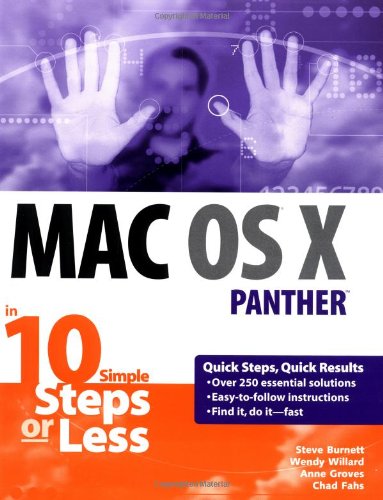
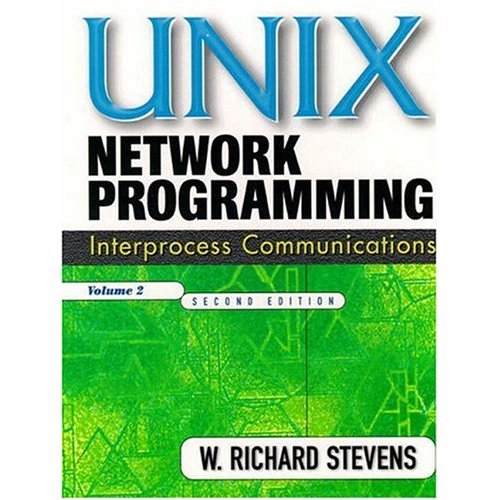
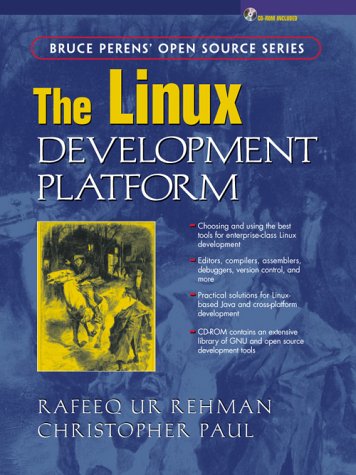
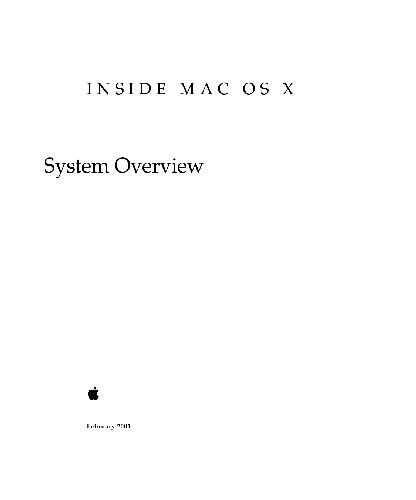

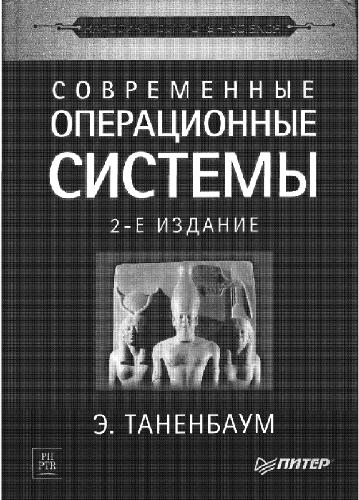
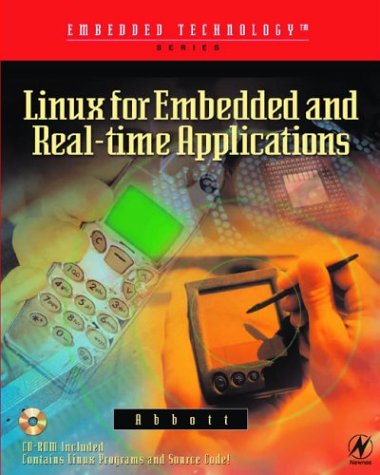
Reviews
There are no reviews yet.