Patrick Blattner, Ken Cook, Laurie Ulrich, Timothy Dyck9780789717290, 0789717298
Table of contents :
New and Improved Excel 2000 Features……Page 1082
Contents at a Glance……Page 1084
Copyright……Page 1085
Contents……Page 1086
About the Authors……Page 1100
Dedications……Page 1101
Acknowledgments……Page 1102
Tell Us What You Think!……Page 1103
Introduction……Page 1
Part I Workbook Basics……Page 7
Ch 01 Getting Started with Excel……Page 9
Ch 02 Entering and Saving Worksheet Data……Page 31
Part II Editing Worksheet Content……Page 71
Ch 03 Selecting and Naming Cells and Ranges……Page 73
Ch 04 Editing Cell Content……Page 87
Ch 05 Moving, Copying, Linking, and Embedding Information……Page 115
Part III Formatting and Printing Excel Worksheets……Page 133
Ch 06 Formatting Worksheets……Page 135
Ch 07 Modifying Numbers and Dates……Page 165
Ch 08 Using Excel’s Drawing Tools……Page 181
Ch09 Printing Excel Worksheets……Page 225
Part IV Using Formulas and Functions……Page 251
Ch 10 Constructing Excel Formulas……Page 253
Ch 11 Using Excel’s Built-In Functions……Page 279
Ch 12 Working with Named Ranges……Page 321
Part V Creating and Modifying Charts……Page 337
Ch 13 Building Charts with Excel……Page 339
Ch 14 Modifying Excel Charts……Page 381
Ch 15 Formatting Charts……Page 409
Ch 16 Professional Charting Techniques……Page 443
Part VI Analyzing and Managing Your Data……Page 483
Ch 17 Setting Up a List or Database in Excel……Page 485
Ch 18 Using Excel’s Data-Management Geatures……Page 505
Ch 19 Outlining, Subtotaling, and Auditing Worksheet Data……Page 527
Ch 20 Using PivotTables and PivotCharts……Page 555
Ch 21 Managing Data with Formulas and Form Controls……Page 605
Ch 22 Using Excel’s Analysis Tools……Page 641
Part VII Taking Excel to the Next Level……Page 673
Ch 23 Innovative Ways to Use Excel……Page 675
Ch 24 Professional Formatting Techniques……Page 719
Part VIII Integrating Excel with Other Applications……Page 751
Ch 25 Using Excel with Word and PowerPoint……Page 753
Ch 26 Using Excel with Access and Other Databases……Page 781
Ch 27 Retrieving Data from OLAP Servers……Page 837
Part IX Customizing and Automating Excel……Page 857
Ch 28 Customizing Excel to Fit Your Working Style……Page 859
Ch 29 Recording and Editing a Macro……Page 885
Ch 30 Creating Interactive Excel V……Page 917
Ch 31 Using Excel on the Web……Page 955
Part X Appendixes……Page 971
A: Excel Function Reference……Page 973
B: What’s on the CD?……Page 1013
C: Working with the Small Business Tools……Page 1064
INDEX……Page 1019

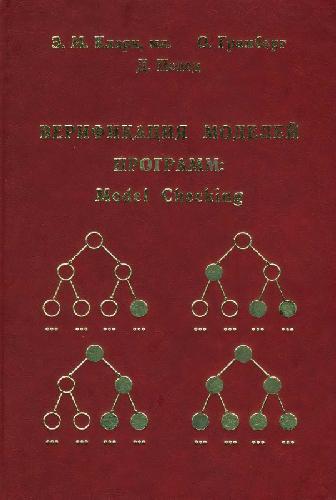
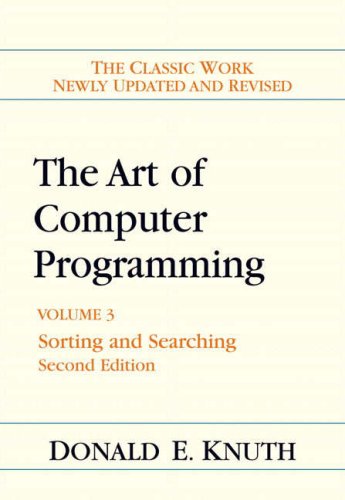

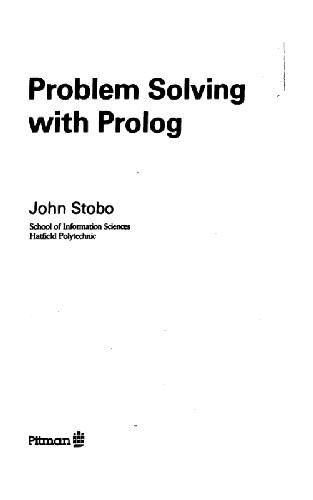

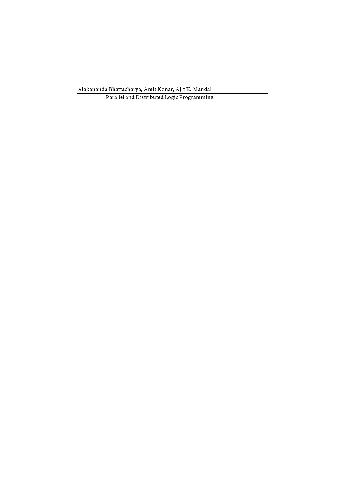
Reviews
There are no reviews yet.