William von Hagen9780470038994, 0470038993
Table of contents :
Ubuntu Linux Bible……Page 1
Contents at a Glance……Page 7
Contents……Page 10
Who Should Read This Book……Page 24
Part II: Ubuntu for Desktop Users……Page 25
CCAAUTIOUTIONN……Page 26
Getting an Ubuntu CD-ROM……Page 27
Part I: Getting Started with Ubuntu Linux……Page 28
The Ubuntu Linux Project……Page 30
Why Use Linux?……Page 31
What Is a Linux Distribution?……Page 32
Introducing Ubuntu Linux……Page 33
The Ubuntu Manifesto……Page 34
Ubuntu Linux Release Schedule……Page 35
Ubuntu and the Debian Project……Page 36
Why Choose Ubuntu?……Page 37
Installation Requirements……Page 38
Time Requirements……Page 39
Ubuntu CDs……Page 40
Community Support and Information……Page 41
Documentation……Page 44
Commercial Support for Ubuntu Linux……Page 45
Getting More Information About Ubuntu……Page 46
Summary……Page 47
Installing Ubuntu……Page 48
Booting the Desktop CD……Page 49
Installing Ubuntu Linux from the Desktop CD……Page 51
Booting Ubuntu Linux on Dual-Boot Systems……Page 60
Exploring the Desktop CD’s Examples Folder……Page 61
Accessing Your Hard Drive from the Desktop CD……Page 63
Using Desktop CD Persistence……Page 68
Installing Windows Programs from the Desktop CD……Page 70
Summary……Page 72
Installing Ubuntu on Special-Purpose Systems……Page 74
Your Computer’s Boot Process……Page 75
Repartitioning an Existing Disk……Page 76
Booting from a Server or Alternate Install CD……Page 85
Install Options on the Server Install CD……Page 86
Installing an Ubuntu Server……Page 87
Manually Specifying Your Partition Layout……Page 100
Booting Your Server for the First Time……Page 108
Install Options on the Alternate Install CD……Page 109
Installing an Ubuntu Desktop System in Text Mode……Page 110
Installing Ubuntu Linux in OEM Mode……Page 111
Installing a Server from the Alternate Install CD……Page 112
Summary……Page 113
Part II: Ubuntu for Desktop Users……Page 114
Working with Files and Directories……Page 116
Standard Linux Directories……Page 117
Other Common Directories on Linux Systems……Page 118
Disks, Partitions, and Mount Points……Page 119
Local Filesystems: Standard and Journaling……Page 120
Working with Partitions and Filesystems……Page 122
Mounting Filesystems……Page 123
Automatically Mounting Filesystems at Boot Time……Page 125
Understanding Linux Permissions……Page 128
Basic Concepts: Users and Groups……Page 129
File and Directory Permissions Under Linux……Page 130
Performing Privileged Operations in Ubuntu……Page 131
Summary……Page 133
What’s a Desktop? Graphical Environments for Linux……Page 134
GNOME Desktop Overview……Page 137
GNOME Application Windows……Page 139
Panel Menus……Page 140
Context-Sensitive Menus……Page 143
Customizing Menus……Page 144
Customizing Mouse Behavior……Page 150
Configuring Display Resolution……Page 152
Customizing Panels……Page 154
Configuring the Screensaver……Page 159
Changing Desktop Backgrounds……Page 160
Switching Themes……Page 161
Assistive Technologies for Using GNOME……Page 163
GNOME Keyboard Shortcuts……Page 164
Introducing the Nautilus File Manager……Page 165
Basic Operations in Nautilus……Page 166
Examples of Using Nautilus……Page 167
Using a Window Manager……Page 170
Summary……Page 175
Using Command-Line Tools……Page 176
Executing Commands from the Command Line……Page 177
What’s a Shell?……Page 183
Using the GNOME Terminal Application……Page 185
Using the X Window System Terminal Application……Page 187
Moving Around in the Linux Filesystem……Page 190
Copying, Moving, Renaming, and Deleting Files and Directories……Page 191
Changing File and Directory Permissions……Page 195
Finding Commands That Do Specific Things……Page 197
Using Command History……Page 198
Using Command and Filename Completion……Page 199
Using Wildcards……Page 200
Pipes and Input and Output Redirection……Page 201
Introducing Job Control……Page 202
Exploring the Bash Configuration File……Page 203
Using Environment Variables……Page 204
Summary……Page 206
Working with Text Files on Ubuntu……Page 208
Introduction to Linux Text Editors……Page 209
Using vi……Page 210
Starting and Exiting vi……Page 211
Inserting Text in vi……Page 212
Moving Around in vi……Page 213
Cutting, Copying, and Pasting in vi……Page 214
Searching for and Replacing Text in vi……Page 215
Using Multiple Windows in vi……Page 217
Customizing vim……Page 218
More Information About vi and vim……Page 220
Using emacs……Page 221
A Few Words About emacs Commands……Page 224
Emacs Terminology……Page 225
Starting and Exiting emacs……Page 226
Moving Around in emacs……Page 229
Working with Multiple Windows and Buffers in emacs……Page 230
Customizing emacs……Page 231
Using gedit……Page 233
Other Text Editors for Ubuntu……Page 235
Summary……Page 236
Reading and Sending Mail with Evolution……Page 238
Starting Evolution……Page 239
Using the Evolution Setup Assistant……Page 240
Sending and Receiving Mail……Page 249
Sending Mail in Evolution……Page 252
Setting Evolution Preferences for Sending and Viewing Mail……Page 254
Undeleting Mail Messages……Page 256
Creating and Using Mail Folders……Page 257
Using Search Folders……Page 258
Automatically Processing Incoming Mail……Page 261
Automatically Checking for Junk Mail……Page 264
Additional Sources of Information About Evolution……Page 265
Summary……Page 266
A Quick History of Firefox……Page 268
Starting Firefox……Page 269
Standard Parts of a Firefox Window……Page 271
Using the Mouse in Firefox……Page 272
Special and Not-So-Special Firefox Features……Page 273
Setting Your Home Page……Page 275
Controlling Popups, JavaScript, and More……Page 276
Configuring Your Privacy Settings……Page 277
Creating Bookmarks in Firefox……Page 280
Managing Your Bookmarks……Page 282
Creating Live Bookmarks……Page 283
Adding Firefox Extensions……Page 285
Adding New Firefox Themes……Page 288
Summary……Page 290
Creating and Publishing Documents……Page 292
Installing TeX on Your Ubuntu System……Page 293
Using TeX Markup……Page 294
Introducing LaTeX Markup……Page 296
Formatting and Previewing DVI Files……Page 297
Using Graphical Tools to Work with TeX and LaTeX……Page 298
More Information About TeX and LaTeX……Page 300
Word Processing with OpenOffice.org Writer……Page 301
Installing Files for Writer……Page 302
Taking a Quick Tour of Writer……Page 303
Personalizing Writer……Page 306
Using Wizards to Create Documents……Page 307
Modifying Document Styles and Layout……Page 310
Creating and Using Templates……Page 313
Importing Documents from Other Word Processors……Page 315
Desktop Publishing with Scribus……Page 318
Installing Scribus on Ubuntu……Page 319
Taking a Quick Scribus Tutorial……Page 320
Other Word Processors and Office Suites for Linux……Page 328
Summary……Page 329
Other Office Software: Spreadsheets and Presentations……Page 330
Introduction to Spreadsheets: A Quick Tutorial……Page 331
Using Gnumeric……Page 341
Taking a Quick Tour of Gnumeric……Page 342
Invoking Functions in Gnumeric……Page 344
Specifying the Type of Data in a Cell……Page 345
Importing Existing Spreadsheets……Page 348
Installing Files for OpenOffice.org Calc……Page 349
Starting Calc……Page 350
Taking a Quick Tour of Calc……Page 351
Specifying the Type of Data in a Cell……Page 353
Importing Existing Spreadsheets……Page 355
Installing Files for Impress……Page 359
Starting Impress……Page 360
Taking a Quick Tour of Impress……Page 363
Creating a Presentation……Page 366
Importing Existing Presentations……Page 367
Summary……Page 368
Overview of Digital Graphics Terminology……Page 370
Using GIMP……Page 373
Starting GIMP……Page 374
A Quick Tour of GIMP……Page 375
Sample GIMP Tasks……Page 377
Using OpenOffice.org Draw……Page 383
Installing OpenOffice.org Draw……Page 384
A Quick Tour of Draw……Page 385
Using Inkscape for Vector Graphics……Page 387
Installing Inkscape……Page 388
A Quick Tour of Inkscape……Page 389
More Information About Inkscape……Page 390
Summary……Page 391
Overview of Digital Audio and Video Terminology……Page 392
Testing and Customizing System Sounds……Page 397
Setting System Sound Levels……Page 399
Getting Detailed Information About Your Sound Hardware……Page 403
Setting CD and DVD Preferences……Page 404
Installing the gstreamer Framework and Plug-ins……Page 406
Working with CDs……Page 409
Playing CDs Using Sound Juicer……Page 410
Ripping CDs Using Sound Juicer……Page 411
Burning CDs Using Serpentine……Page 413
Playing Audio Files and Internet Radio Using Rhythmbox……Page 415
Converting Audio File Formats……Page 421
Playing DVDs……Page 425
Copying DVDs and Burning DVD Images Using k3b……Page 427
Summary……Page 433
Default GNOME Games……Page 436
Card Games……Page 437
Board Games……Page 441
Video Games……Page 446
Billions and Billions of Versions of Chess……Page 451
Go……Page 456
Monopoly Clones……Page 457
Scrabble Clones……Page 461
Summary……Page 462
Establishing Secure Connections to Other Systems……Page 464
Logging in to Remote Systems Using ssh……Page 465
Enabling the SSH Daemon on Your System……Page 466
Getting VNC Client and Server Software for Your Other Platforms……Page 468
Using vncviewer……Page 472
Connecting to Remote Windows Terminal Servers……Page 475
Using rdesktop for Terminal Server Connections……Page 476
Using tsclient for Terminal Server Connections……Page 479
Using Other Remote Connection Software……Page 480
Summary……Page 481
File Transfer and Sharing on Ubuntu……Page 482
Using FTP……Page 483
Accessing Shares on Remote Windows Systems……Page 490
Accessing NFS Directories from Linux Systems……Page 493
Peer-to-Peer File Sharing on Ubuntu……Page 494
Installing and Using gtk-gnutella……Page 495
Using BitTorrent on Ubuntu……Page 499
Summary……Page 503
Consumer Electronics and Ubuntu……Page 504
Configuring Digital and Digital Video Camera Recognition……Page 505
Configuring iPod and Other Digital Audio Player Recognition……Page 506
Configuring PDA and Smart Phone Recognition……Page 507
Configuring Flash Card and Other Digital Media Recognition……Page 508
Digital Cameras and Ubuntu……Page 509
PDAs, Smart Phones, and Ubuntu……Page 512
Configuring and Synchronizing Palm OS Devices……Page 513
Synchronizing Data with Microsoft Windows Devices……Page 518
iPods, Other Digital Audio Players, and Ubuntu……Page 523
Working with an iPod from Ubuntu……Page 524
Working with Other Digital Audio Players……Page 535
Reading CompactFlash and SD Cards……Page 536
Summary……Page 537
Software Development on Ubuntu……Page 540
Installing GCC Compilers, make, and Friends……Page 541
Using GCC’s C Compiler……Page 543
Creating Simple Makefiles……Page 544
Popular IDEs for Linux……Page 546
Installing Eclipse……Page 548
Using Eclipse for C Application Development……Page 549
Getting More Information About Eclipse……Page 564
The Concurrent Versioning System (CVS)……Page 565
Installing and Using Subversion……Page 566
Summary……Page 574
Part III: Ubuntu for System Administrators……Page 576
Overview of the Ubuntu Linux Startup Process……Page 578
The Boot Loader……Page 579
Loading the Kernel……Page 581
Loading and Using an Initial RAM Disk or RAM Filesystem……Page 582
The Init Process……Page 584
Examining the Boot Process with Boot Chart……Page 585
Optimizing the Ubuntu Boot Process……Page 587
The Ubuntu Linux Shutdown Process……Page 591
Summary……Page 593
Adding, Removing, and Updating Software……Page 594
Overview of Ubuntu Package Management Software……Page 595
Ubuntu Repositories and Components……Page 597
Enabling Additional Repository Components……Page 598
Enabling Additional Repository Sources Using a Text Editor……Page 599
Enabling Additional Repository Sources Using the Software Properties Tool……Page 600
Problems Adding or Accessing Nonstandard Repositories……Page 604
Mixing Ubuntu and Debian Repositories……Page 605
Exploring Your System Using dpkg and Friends……Page 607
Listing the Packages that are Installed on Your System……Page 608
Listing the Packages that are Available for Your System……Page 609
Listing Information About a Package……Page 612
Listing the Contents of a Package……Page 613
Determining What Package Provides an Existing File……Page 614
Using apt-get to Add and Remove Software……Page 615
Retrieving Package Source Code Using apt-get……Page 617
Using aptitude to Add and Remove Software……Page 619
Tips and Tricks for Using the aptitude User Interface……Page 620
Using aptitude to Install Recommended Software……Page 622
Advantages of Using aptitude to Install and Remove Software……Page 623
Using Synaptic to Add and Remove Software……Page 624
Configuring Synaptic Preferences……Page 626
Searching for Software in Synaptic……Page 628
Installing Packages in Synaptic……Page 630
Removing Packages in Synaptic……Page 634
Using the Ubuntu Update Manager……Page 636
Converting Packages from Other Package Formats……Page 637
Keeping your System Lean, Mean, and Pristine……Page 640
Summary……Page 641
Managing Users, Groups, Authentication, and Advanced Permissions……Page 642
Creating and Managing Users and Groups……Page 643
Creating New Users……Page 644
Managing Existing Users……Page 649
Creating New Groups……Page 651
Managing Existing Groups……Page 652
PAMs and the Linux Authentication Process……Page 653
PAM Configuration Files for Applications and Services……Page 655
Example: PAMs Used by the Login Process……Page 656
What If PAM Configuration Files Are Missing?……Page 659
Customizing the sudo Command on Ubuntu Systems……Page 660
Using ACLs for Sophisticated File Sharing……Page 663
Installing ACL Commands on Ubuntu……Page 664
Activating Filesystem Support for ACLs……Page 665
Working with ACLs from the Command Line……Page 666
Working with ACLs Using Graphical Tools……Page 668
Summary……Page 672
Backing Up and Restoring Files……Page 674
Why Do Backups?……Page 675
Different Types of Backups……Page 676
Verifying and Testing Backups……Page 679
Backup Software for Linux……Page 680
Local Backup and Restore Software for Linux……Page 681
Network-Oriented Backup Software for Linux……Page 683
Backing Up Files to Local, Removable Media……Page 685
Archiving and Restoring Files Using tar……Page 686
Making an Up-to-Date Copy of a Local Directory Using cp……Page 687
Making an Up-to-Date Copy of a Remote Directory Using rsync……Page 688
Installing and Using the backuppc Utility……Page 690
Installing backuppc……Page 691
Configuring backuppc……Page 692
Identifying Hosts to Back Up……Page 693
Defining a Backup Using rsyncd……Page 694
Defining a Backup Using SMB……Page 696
Starting Backups in backuppc……Page 697
Restoring from Backups in backuppc……Page 699
Summary……Page 703
Adding Hardware and Attaching Peripherals……Page 704
Adding a Printer……Page 705
Using a Scanner……Page 710
Configuring Automatic Device Detection……Page 716
Troubleshooting Automatic Device Detection……Page 717
Adding Internal Disks and CD/DVD Drives……Page 718
Adding EIDE/ATA Drives……Page 719
Adding SCSI Drives……Page 720
Troubleshooting Boot Problems After Adding New Drives……Page 721
Locating, Partitioning, and Formatting New Drives……Page 723
Using PCMCIA Cards……Page 731
Adding PCI Cards……Page 732
Examining and Troubleshooting Devices Graphically……Page 734
Summary……Page 736
Network Configuration and Security……Page 738
Networking 101……Page 739
Manually Configuring Your Network Hardware……Page 742
Manually Configuring Modem Connections……Page 746
Defining and Using Multiple Network Configurations……Page 748
Network Testing with GNOME’s Network Tools……Page 750
Tips for Securing Your System……Page 753
Installing a Firewall……Page 754
Overview of Linux Firewalling and Packet Filtering……Page 755
Installing and Configuring a Firewall Using Lokkit……Page 756
Summary……Page 761
Overview of Wireless Technologies……Page 762
Configuring Wireless Ethernet Interfaces……Page 765
Command-Line Tools for Wireless Networking……Page 768
Installing and Using Windows Networking Drivers……Page 769
Installing NDIS Wrapper and Friends……Page 770
Installing Microsoft Windows Drivers……Page 771
NDIS Wrapper Tips and Tricks……Page 774
Summary……Page 776
Part IV: Configuring Servers on Ubuntu……Page 778
World Wide Web 101……Page 780
Introduction to Web Servers and Apache……Page 782
Installing Apache……Page 783
Installing Apache Using Synaptic……Page 784
Apache 2 File Locations……Page 785
Configuring Apache……Page 786
Troubleshooting……Page 790
More Information……Page 791
Summary……Page 792
Setting Up a Mail Server……Page 794
Popular Linux Mail Transfer Agents……Page 795
Why Run Your Own Mail Server?……Page 797
Installing Postfix and Friends……Page 798
Installing Postfix and Friends from the Command Line……Page 799
Installing Postfix and Friends Using Synaptic……Page 802
Configuring Postfix……Page 804
Postfix Configuration Files……Page 805
Rewriting Addresses in Outgoing Mail……Page 807
Activating Qpopper for POP/POP3 Support……Page 808
Adding SPAM Filtering and Virus Scanning to Postfix……Page 809
Greylisting via postgrey……Page 810
Adding Postfix Parameters to Reject Bogus Mail……Page 811
Integrating MailScanner, SpamAssassin, and ClamAV with Postfix……Page 813
Summary……Page 815
Setting Up a DHCP Server……Page 818
Overview of DHCP……Page 819
Installing a DHCP Server……Page 822
Creating DHCP Configuration Files Using a Text Editor……Page 823
Specifying Additional DHCP Server Configuration File Entries……Page 824
Managing a DHCP Server Graphically……Page 825
Summary……Page 830
Setting Up a DNS Server……Page 832
Overview of DNS and BIND……Page 833
Installing a DNS Server Using Synaptic……Page 835
Overview of BIND Configuration Files……Page 836
Using Common Entries for Zone and Reverse Lookup Files: SOA and $TTL……Page 838
Creating Zone Files……Page 840
Creating Reverse Lookup Files……Page 842
Incorporating Zone and Reverse Lookup Files with BIND……Page 843
Restarting and Testing Your Name Server……Page 844
Troubleshooting DNS……Page 845
Summary……Page 848
Linux and Unix Printing History……Page 850
Enabling Remote Hosts to Access Your CUPS Print Server……Page 851
Integrating Windows Printing with an Ubuntu Print Server……Page 853
Integrating Mac OS X Printing with an Ubuntu Print Server……Page 855
Checking the CUPS Log Files……Page 858
Handling Preformatted print Jobs……Page 859
Summary……Page 860
Setting Up an NFS Server……Page 862
Overview of the Network File System……Page 863
Understanding how NFS Works……Page 864
Comparing Different Versions of NFS……Page 865
Installing an NFS Server and Related Packages……Page 866
Using the Shared Folder Tool to Export Directories……Page 867
Verifying NFS Operations……Page 872
Manually Exporting Directories in /etc/exports……Page 874
Getting More Information About NFS and Related Software……Page 875
Summary……Page 876
Overview of Microsoft Windows File Sharing……Page 878
Installing the Samba Server and Friends……Page 880
Samba Server Configuration Essentials……Page 881
Identifying Your Workgroup or Domain……Page 882
Sharing Printers and Home Directories Using Samba……Page 883
Verifying the Samba Configuration File……Page 885
Testing Samba Availability and Services……Page 886
Using the Shared Folder Tool to Share Directories……Page 888
Summary……Page 892
System Requirements……Page 894
Using the CD with Linux……Page 895
Applications……Page 896
Customer Care……Page 897
Index……Page 898
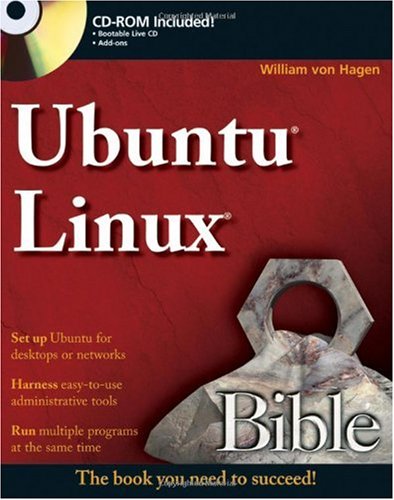
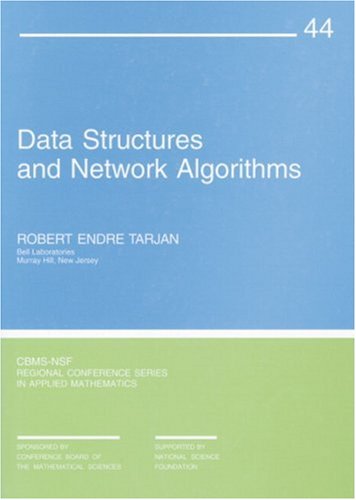
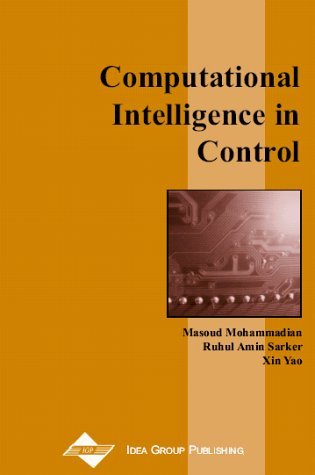

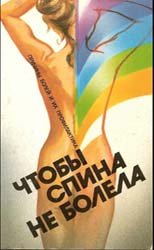
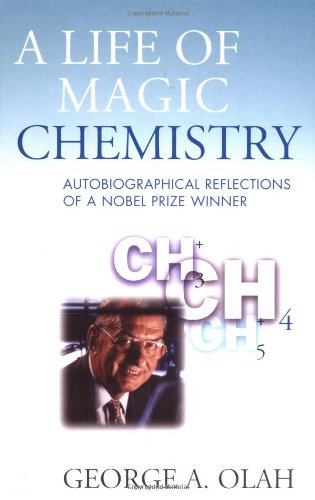
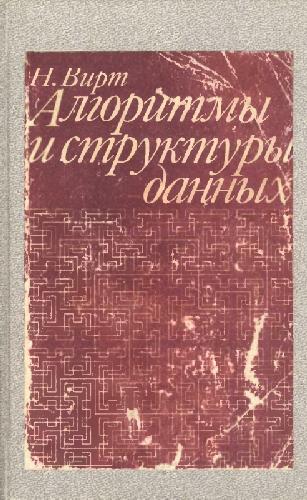
Reviews
There are no reviews yet.