Bill McCarty1565927052, 9781565927056
Table of contents :
Learning Debian GNU/Linux……Page 1
Copyright……Page 3
Preface……Page 4
[Preface] Conventions Used in This Book……Page 8
[Preface] We’d Like to Hear from You……Page 10
[Preface] Acknowledgments……Page 12
[Chapter 1] Why Run Linux?……Page 14
[Chapter 1] 1.2 What is Linux?……Page 17
[Chapter 1] 1.3 Reasons to Choose or Not Choose Linux……Page 30
[Chapter 1] 1.4 Linux Resources on the Internet……Page 33
[Chapter 2] Preparing to Install Linux……Page 37
[Chapter 2] 2.2 Collecting Information About Your System……Page 40
[Chapter 2] 2.3 Preparing Your Hard Disk……Page 45
[Chapter 3] Installing Linux……Page 54
[Chapter 3] 3.2 Getting Help……Page 77
[Chapter 4] Issuing Linux Commands……Page 81
[Chapter 4] 4.2 Working with the Linux Command Prompt……Page 86
[Chapter 4] 4.3 How Linux Organizes Data……Page 91
[Chapter 4] 4.4 Working with Devices……Page 108
[Chapter 4] 4.5 Useful Linux Programs……Page 112
[Chapter 5] Installing and Configuring the X Window System……Page 115
[Chapter 5] 5.2 Installing X……Page 117
[Chapter 5] 5.3 Configuring X……Page 119
[Chapter 5] 5.4 Starting and Stopping X……Page 132
[Chapter 6] Using the X Window System……Page 134
[Chapter 6] 6.2 Mouse Operations……Page 138
[Chapter 6] 6.3 Window Managers……Page 141
[Chapter 6] 6.4 Desktops……Page 144
[Chapter 6] 6.5 Using GNOME……Page 147
[Chapter 6] 6.6 Using GNOME Applets and Applications……Page 158
[Chapter 6] 6.7 Configuring GNOME……Page 161
[Chapter 7] Configuring and Administering Linux……Page 167
[Chapter 7] 7.2 Filesystem Administration……Page 174
[Chapter 7] 7.3 Starting and Stopping the System and Services……Page 178
[Chapter 7] 7.4 Viewing System Messages and Logs……Page 181
[Chapter 7] 7.5 Setting the System Time and Time Zone……Page 183
[Chapter 8] Using Linux Applications and Clients……Page 186
[Chapter 8] 8.2 Other Approaches to Desktop Computing……Page 202
[Chapter 9] Playing Linux Games……Page 206
[Chapter 9] 9.2 Closeups of Some Popular Games……Page 210
[Chapter 10] Setting Up a Linux-Based LAN……Page 215
[Chapter 10] 10.2 Network Administration……Page 218
[Chapter 10] 10.3 Samba……Page 223
[Chapter 10] 10.4 Samba Client Configuration and Use……Page 241
[Chapter 11] Getting Connected to the Internet……Page 246
[Chapter 11] 11.2 Configuring Your Modem……Page 249
[Chapter 11] 11.3 Using wvdial……Page 251
[Chapter 11] 11.4 PPP Client……Page 253
[Chapter 11] 11.5 Web Browser……Page 262
[Chapter 11] 11.6 gFTP FTP client……Page 264
[Chapter 11] 11.7 Using minicom and seyon……Page 266
[Chapter 11] 11.8 Making a PPP Connection Manually……Page 275
[Chapter 12] Setting Up a Linux-Based WAN……Page 277
[Chapter 12] 12.2 Installing and Configuring a Web Server……Page 281
[Chapter 12] 12.3 Using a Mail Server……Page 291
[Chapter 12] 12.4 Configuring a Secure Shell Server……Page 293
[Chapter 12] 12.5 Configuring a Dial-In Shell Server……Page 295
[Chapter 13] Conquering the BASH Shell……Page 297
[Chapter 13] 13.2 Using the Shell……Page 301
[Chapter 13] 13.3 Understanding Shell Scripts……Page 319
[Appendix A] Linux Directory Tree……Page 330
[Appendix B] Principal Linux Files……Page 332
[Appendix C] The Debian Package Management Utilities……Page 335
[Appendix C] C.2 The Package Management Tools……Page 337
[Appendix C] C.3 Using dpkg……Page 339
[Appendix C] C.4 Using dselect……Page 345
[Appendix C] C.5 Using apt-get……Page 352
[Appendix C] C.6 Package Contents and Installation Commands……Page 356
[Appendix D] Managing the Boot Process……Page 364
[Appendix D] D.2 Boot Disks……Page 366
[Appendix D] D.3 The lilo Loader……Page 368
[Appendix D] D.4 The loadlin Loader……Page 371
[Appendix D] D.5 Boot Parameters……Page 375
[Appendix D] D.6 Using Loadable Ethernet Drivers……Page 390
[Appendix E] Linux Command Quick Reference……Page 397
[Appendix F] Open Publication License……Page 408
[Appendix F] F.2 II. COPYRIGHT……Page 410
[Appendix F] F.3 III. SCOPE OF LICENSE……Page 411
[Appendix F] F.4 IV. REQUIREMENTS ON MODIFIED WORKS……Page 413
[Appendix F] F.5 V. GOOD-PRACTICE RECOMMENDATIONS……Page 415
Glossary……Page 417
Index……Page 424
Index……Page 426
Index……Page 429
Index……Page 432
Index……Page 437
Index……Page 442
http://www.oreilly.de/catalog/debian/chapter/index/idx_f.html……Page 445
http://www.oreilly.de/catalog/debian/chapter/index/idx_g.html……Page 449
http://www.oreilly.de/catalog/debian/chapter/index/idx_h.html……Page 452
http://www.oreilly.de/catalog/debian/chapter/index/idx_i.html……Page 455
http://www.oreilly.de/catalog/debian/chapter/index/idx_j.html……Page 458
http://www.oreilly.de/catalog/debian/chapter/index/idx_k.html……Page 459
http://www.oreilly.de/catalog/debian/chapter/index/idx_l.html……Page 461
http://www.oreilly.de/catalog/debian/chapter/index/idx_m.html……Page 465
http://www.oreilly.de/catalog/debian/chapter/index/idx_n.html……Page 469
http://www.oreilly.de/catalog/debian/chapter/index/idx_o.html……Page 471
http://www.oreilly.de/catalog/debian/chapter/index/idx_p.html……Page 473
http://www.oreilly.de/catalog/debian/chapter/index/idx_q.html……Page 479
http://www.oreilly.de/catalog/debian/chapter/index/idx_r.html……Page 480
http://www.oreilly.de/catalog/debian/chapter/index/idx_s.html……Page 483
Index……Page 490
Index……Page 492
Index……Page 496
Index……Page 498
Index……Page 502
Index……Page 504
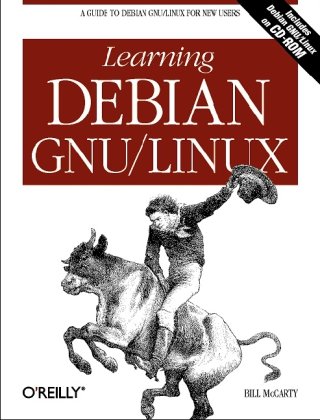
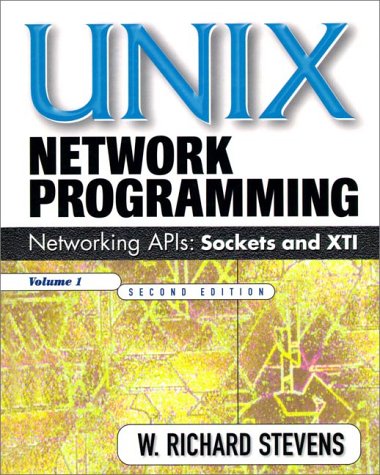
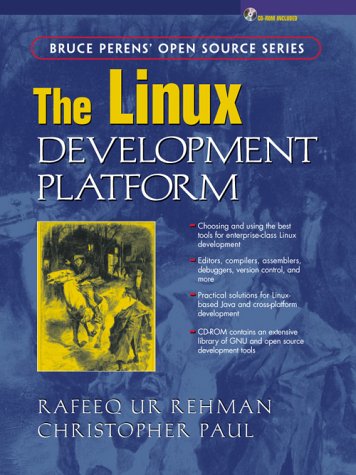
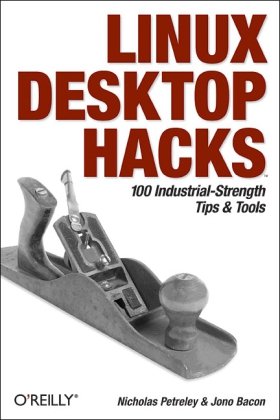
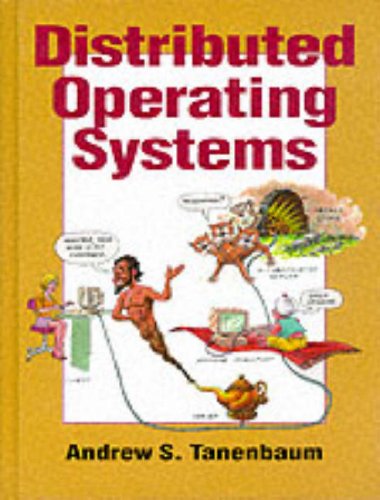
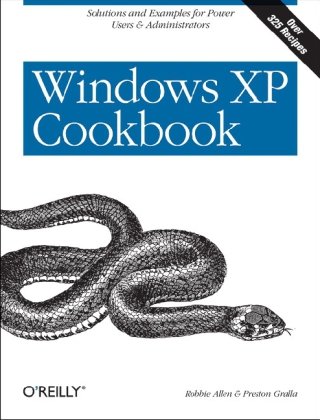
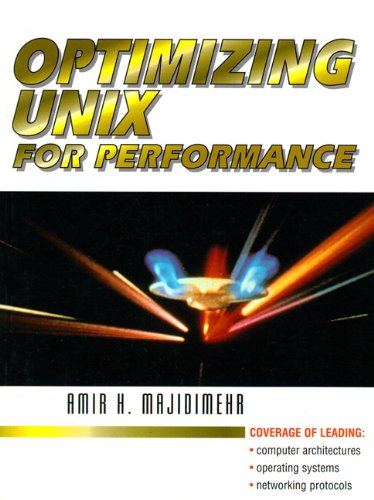
Reviews
There are no reviews yet.