Nik Lever9780240519494, 0-240-51949-3
Nik Lever guides designers, animators and web developers through the art, animation and programming skills needed to produce games in Director for Internet, CD or DVD distribution. He moves from the introductory coverage of Lingo with explanations of how easily Director’s programming language can be mastered, on to more advanced tips and tricks, including coverage of the Havok physics simulation system and 3D maths. All of this is presented in a non-technical language from the artist’s viewpoint, written by a professional who makes his living designing successful games with this versatile package.The free CD-Rom includes all the code and files you need to try out the tutorials and see exactly how each game was created. The website that accompanies the book www.niklever.net provides even more information to ensure you stay up to date with the latest technologies in this field.* Benefit from the experience of a successful games designer whose Director sites regularly get 20,000+ hits per day* Explained by an artist for artists so you can see how to make Lingo work for your own games development* Includes valuable extra coverage of how Director integrates with Flash MX |
Table of contents :
Director.MX.2004.Games……Page 1
Contents at a glance……Page 6
Contents in summary……Page 8
Introduction: Learn to write Lingo or JavaScript and have fun doing it!……Page 12
1Your first game……Page 14
Section 1 Layout……Page 34
2 Images and computers……Page 36
3 The walk cycle……Page 47
4 Background art……Page 59
5 Using computer-generated imagery programs to create animation……Page 69
Section 2 Scripting……Page 78
6 So what is a variable?……Page 80
7 In tip-top condition……Page 98
8 Using loops……Page 122
9 Keep it modular……Page 129
10 Debugging……Page 141
11Integrating with Flash……Page 153
Section 3 Putting it into practice……Page 162
12 Kids’ stuff……Page 164
13 Board games……Page 176
14 Quizzes……Page 195
15 Platformers……Page 214
Section 4 The third dimension……Page 234
16 Creating low-polygon characters……Page 236
17 3D basics……Page 253
18 What’s in a w3d file?……Page 264
19 3D techniques……Page 287
20 Using Havok……Page 301
Appendix A: Maths for games……Page 315
Appendix B: Links……Page 327
Bibliography……Page 336
Index……Page 338 |
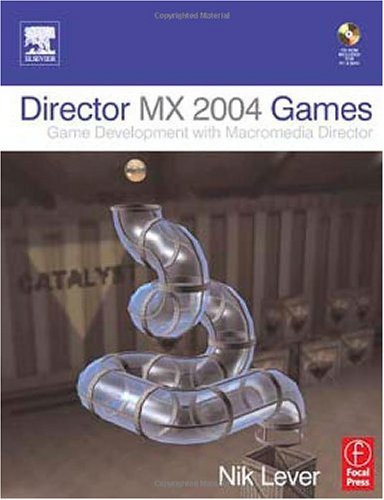
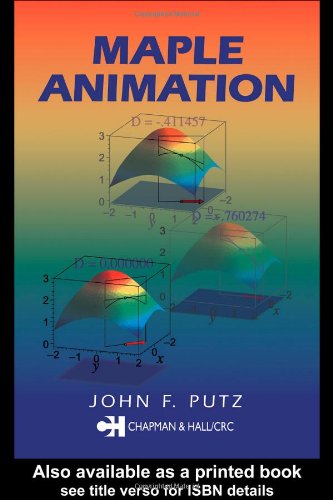
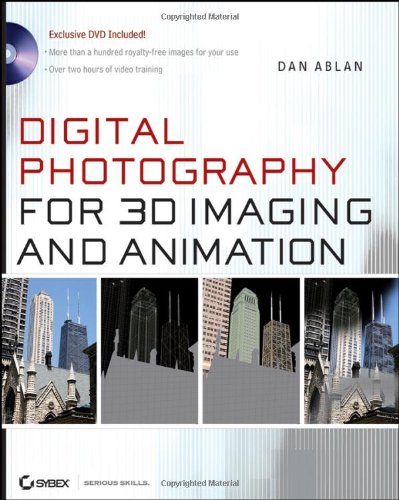
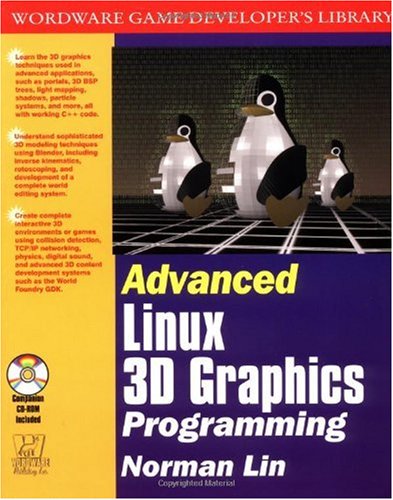
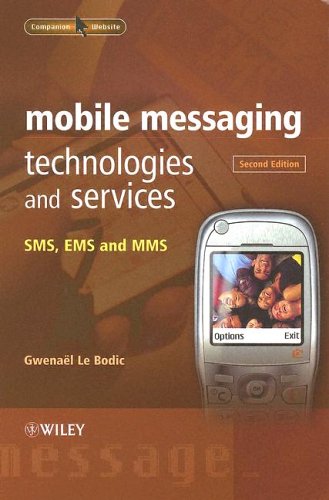

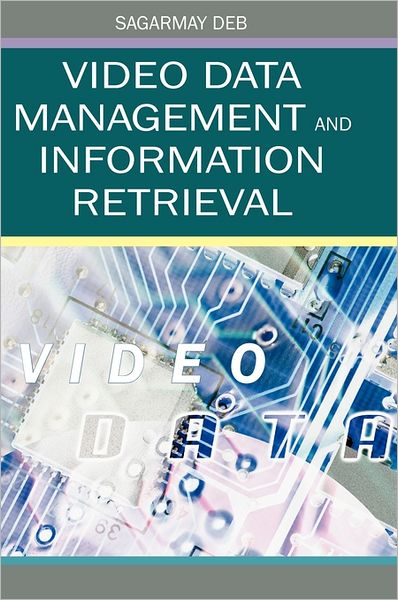
Reviews
There are no reviews yet.