Stuart Langridge9780957921894, 0957921896
Table of contents :
DHTML Utopia……Page 3
Table of Contents……Page 9
Introduction……Page 13
What’s In This Book?……Page 14
Whither XHTML?……Page 16
The SitePoint Newsletters……Page 18
Acknowledgements……Page 19
DHTML Technologies……Page 21
Close Container Tags……Page 22
Validate your Page……Page 23
Step up to Semantic HTML……Page 24
A Simple CSS Example……Page 25
Adding JavaScript……Page 27
A Simple JavaScript Example……Page 28
Get Some Tools!……Page 29
Further Reading……Page 30
Summary……Page 31
The Document Object Model……Page 33
What is the DOM?……Page 34
Walking DOM Trees……Page 36
getElementById……Page 37
getElementsByTagName……Page 39
Walking from Parents to Children……Page 40
Changing Element Attributes……Page 41
Changing Text Nodes……Page 42
Changing Style Properties……Page 43
Moving Elements……Page 44
Throwing Away Elements……Page 46
Creating Elements……Page 47
Copying Elements……Page 48
Making an Expanding Form……Page 50
Making Modular Image Rollovers……Page 53
A Sample HTML Page……Page 54
The setupRollovers Function……Page 56
The findTarget Function……Page 58
The mouseover / mouseout Functions……Page 59
Something for Nothing (Almost)……Page 60
Summary……Page 61
About Elements and Events……Page 63
Common Events……Page 64
Hooking up the DOM Way……Page 66
Getting Event Information……Page 69
What Happens After an Event Fires?……Page 70
Assigning Event ListenUtî0¿#vMDł¢k¤¼÷……Page 71
Adding Event Listeners Portably……Page 73
Inspecting Event Objects Portably……Page 75
Stopping Propagation and Default Actions Portably……Page 76
Creating Smarter Links……Page 78
Making Tables More Readable……Page 84
Summary……Page 93
Detecting Browser Features……Page 95
Old-Fashioned Browser Sniffing……Page 96
Modern DOM Feature Sniffing……Page 97
Where Should We Test for DOM Features?……Page 98
Testing Non-DOM Features……Page 99
Sniffing at Work: scrollImage……Page 100
Introducing XPath……Page 0
Demonstrating the DHTML Effect……Page 105
How the Code Works……Page 106
clientX anT}amı¡m !{è/évb-……Page 108
Browser Detection You Can’t Avoid……Page 109
Calculating Screen Positions……Page 110
Summary……Page 112
Tastefulness and Usability……Page 115
The setTimeout Function……Page 116
Passing in a Function……Page 117
Canceling Timed Code……Page 119
Implementing a Cloc[Æo……Page 122
Handling Errors……Page 124
When to use try and catch……Page 125
Scriptless Animation with GIFs……Page 126
Creating Special Tooltip Content……Page 128
Styling the Tooltips……Page 129
Stacking the Tooltips……Page 130
Designing the DHTML Library……Page 131
Identifying the Library Object Signature……Page 132
Placing Event Listeners……Page 133
Modeling Animation States……Page 135
Starting Movement……Page 136
Executing Movement……Page 137
Full Rising Tooltips Example Listing……Page 139
Summary……Page 143
Forms and ValidatYÚÕÐ>……Page 145
Defending Against Security Exploits……Page 146
Simple Client-Side Validation……Page 147
Using Regular Expressions……Page 148
Connecting Regular Expressions to Fields……Page 149
Preparing Quality Error Messages……Page 151
Validation Processing……Page 152
Displaying an Error……Page 154
Label Field Enhancements……Page 156
Attaching Validation to Form Submission……Page 157
Validation d[pqÖèV)õ”åé¶Þ¨?lyó……Page 158
Full Example: Server Fallback Validation……Page 169
Improving Form Usability……Page 174
Rich-Text Editors……Page 175
Calendar Popups……Page 176
Text Boxes with Suggestions……Page 177
Type-Ahead Drop-Down Lists……Page 179
Summary……Page 186
Advanced Concepts and Menus……Page 187
Create Semantic Menu Content……Page 188
Styling the Menu’s Layout……Page 191
Styling the Menu’s Appearance……Page 193
Hiding the Secondary Content……Page 194
Making the Menu Work……Page 195
Simplistic Menu Events……Page 196
Mouse Event Complexities……Page 198
Fixing the IE Memory Leak……Page 202
Smarter Menu Events……Page 203
Adding Animation……Page 205
Implementing the Animation……Page 207
Starting the Animation……Page 210
The Benefit of Object-Based Programming……Page 212
Summary……Page 216
Remote Scripting……Page 217
Remote Scripting Methods……Page 218
Simple iframe Display……Page 219
Retrieving Data with iframes……Page 221
Overcoming iframe Restrictions……Page 225
Nested Form Design……Page 226
Avoiding Infinite Forms……Page 227
Setting up Content and Scripts……Page 228
Coordinating Parent and Child Pages……Page 231
Submitting Forms Indirectly……Page 234
Serving up the Page……Page 236
Image Swaps……Page 239
Example: Name Resolution……Page 240
XMLHTTP……Page 245
Browser Variations……Page 246
Sarissa: a Cross-Browser Library……Page 247
Example: Checking Usernames……Page 248
Imagining the Solution……Page 249
Building the JavaScript Scripts……Page 252
Other Client-Server Options……Page 257
Example: Learning about Beer……Page 258
Planning the DHTML BUBu&ï{HΫ;……Page 260
Generating the Starting Page from Data……Page 261
Fetching HTML Fragments……Page 263
Fetching and RunnY”M/b^唞1ÿ.Zø……Page 266
Summary……Page 270
Communicating With The Server……Page 271
Specifying the File Manager……Page 272
Planning the Technology……Page 273
Listing Files and Folders……Page 277
Server Control Commands……Page 281
Implementing Drag-anT2Oy·$ž……Page 283
Simple Drag Target Tactics……Page 285
Smarter Drag Target Tactics……Page 286
Creating Proxy Drag Targets……Page 288
Highlighting a Drag Target……Page 290
Dropping onto the Drag Target……Page 291
Handling Drag-and-Drop Events……Page 293
Expanding and Collapsing Lists……Page 295
Using XML-RPC……Page 297
Calling XML-RPC APIs……Page 299
Exploring the Blogger API……Page 300
Setti^Vа¢¿−…X5¶;ž’µŒº{
”ëöŸ……Page 301
Coordinating Page and Server……Page 303
Summary……Page 306
DOM Alternatives: XPath……Page 307
Applying XPath to XML……Page 310
Example: Parsing RSS Feeds……Page 312
About RSS 1.0……Page 313
Constructing Simple XPaths……Page 315
Adding XML Namespaces……Page 316
Designing the HTML……Page 317
Specifying Script Actions……Page 319
Building the Scripts……Page 321
Summary……Page 324
Index……Page 325
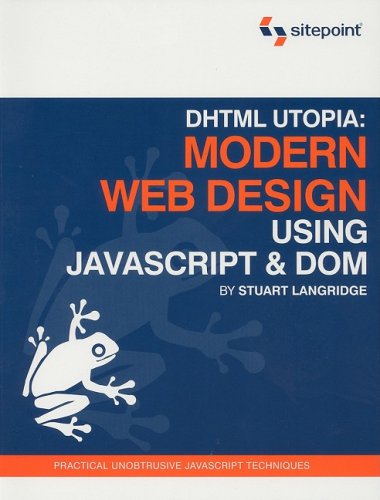
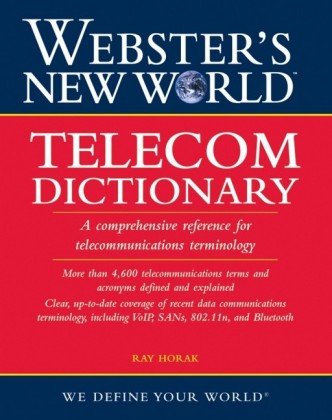
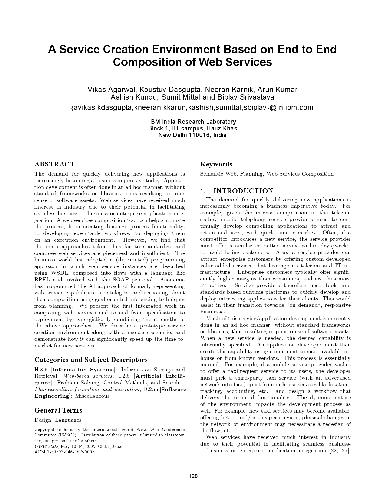
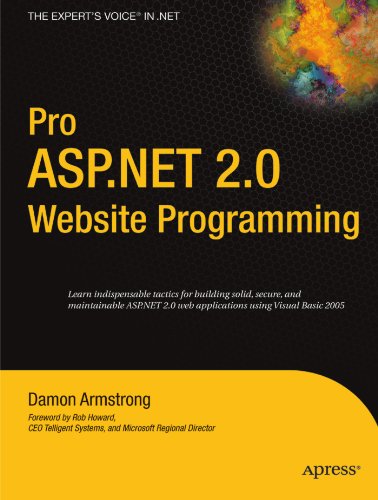

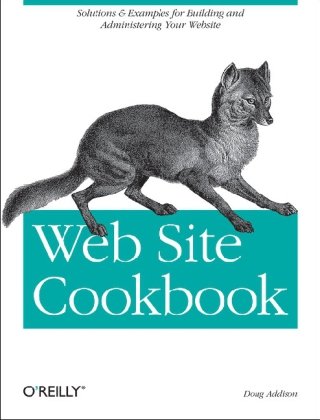

Reviews
There are no reviews yet.