Jonny Gorden9781556222535, 1-55622-253-X
Table of contents :
Team DDU……Page 1
Table Of Contents……Page 4
Introduction……Page 14
1.1 Files and Folders……Page 20
1.2 Modifying Shortcuts……Page 22
Options……Page 23
Interface……Page 25
Options……Page 28
Interface……Page 31
2.1 Planning……Page 37
Modular Morphs……Page 38
What Morphs Do You Need?……Page 39
2.2 Eye Morphs……Page 41
Blink……Page 42
Squint……Page 43
Lid_Up……Page 44
Lid_Low……Page 45
Frown……Page 46
Sad……Page 47
High……Page 48
Lift……Page 49
Dilate……Page 50
Open……Page 51
LipsOpen……Page 53
Pucker……Page 54
Stretch……Page 55
Smile……Page 56
Pout……Page 57
Sneer……Page 58
Grimace……Page 59
Jaw_LT……Page 60
Jaw_RT……Page 61
2.4 Phonemes……Page 62
A……Page 63
E……Page 64
S……Page 65
W……Page 66
O……Page 67
M……Page 68
F……Page 69
L……Page 70
TH……Page 71
Preparing the Object……Page 72
Blink……Page 73
Lid_Up and Lid_Low……Page 75
Frown……Page 76
Dilate……Page 77
Open……Page 78
Smile……Page 80
Pucker……Page 83
Jaw_LT and RT……Page 86
Phoneme Morphs……Page 88
Expressive Asymmetry……Page 93
Left and Right Morphs……Page 94
Layout……Page 96
Character Deformation……Page 103
Animation Controls……Page 104
Consistency……Page 105
Human and Anthropomorphic Characters……Page 106
Caricatured Animals……Page 108
Joint Mechanics……Page 109
Saddle Joint……Page 110
Pin Joint……Page 111
What Is IK?……Page 112
Multiple Goals……Page 114
Goal Strength……Page 115
Match Goal Orientation……Page 116
Rotation Limits……Page 117
Pre-bending……Page 118
Stiffness……Page 119
When to Use IK……Page 120
Efficient Weight Mapping……Page 121
Bone Influence……Page 122
Hard Bodies……Page 123
What Weight Maps Do You Need?……Page 125
Mapping the Arms and Hands……Page 127
Mapping the Head and Neck……Page 129
Mapping the Legs and Feet……Page 131
Mapping the Shoes……Page 134
Separating Left and Right Sides……Page 135
Mapping the Body……Page 136
Mapping the Eyes and Eyebrows……Page 137
3.4 Preparing for Layout……Page 140
Object Properties……Page 141
Visibility Options……Page 142
Bone Rotation……Page 143
Gimbal Lock……Page 145
Gimbal Lock Solutions to Avoid……Page 146
Rotation Control……Page 147
Muscle Control……Page 148
Spine……Page 149
Leg Bones……Page 150
Arm Bones……Page 151
Eye Bones……Page 152
Creating the Spine……Page 153
Creating the Leg Bones……Page 156
Creating the Arm Bones……Page 159
Creating the Finger Bones……Page 163
Creating the Eye Bones……Page 166
Creating the Ear Bones……Page 168
Organizing Hierarchies……Page 169
Checking the Rotations……Page 170
Assigning Weight Maps……Page 171
Efficient Controls……Page 172
Mover……Page 173
Foot Controls……Page 175
Eye Stretch……Page 176
Adding the Controls……Page 178
Positioning the Controls……Page 179
Setting the Control Hierarchy……Page 180
Setting the Control Appearance……Page 182
Adding IK to the Leg……Page 184
Adding IK to the Arm……Page 186
Adjusting the Eyeballs……Page 188
Mirroring the Rig……Page 191
Fixing the Right Controls……Page 193
Fixing the Right Eye……Page 194
Organizing the Rig……Page 195
Initial Control Configuration……Page 197
Creating Test Poses……Page 201
Joints and Weight Maps……Page 202
Falloff Type……Page 203
Rest Length……Page 204
Bone Strength……Page 205
Bone Joint Settings……Page 206
Adding New Weight Maps……Page 208
Tweaking Weight Maps……Page 210
Adjusting the Legs……Page 212
Adjusting the Torso……Page 213
Adjusting the Fingers……Page 214
Adding Muscle Control Bones……Page 215
Further Adjustments……Page 217
Upper Leg Limits……Page 218
Lower Leg Limits……Page 219
Lower Arm Limits……Page 220
Upper Arm Limits……Page 221
Knee and Elbow Helper Limits……Page 223
Unaffected by IK of Descendants……Page 224
3.9 Rigging Clothes……Page 225
Mapping the Shirt……Page 226
Mapping the Pants……Page 228
Mapping the Socks……Page 230
Separating Left and Right Sides……Page 231
Body Weight Map……Page 232
Testing the Weight Maps……Page 233
Creating New Weight Maps……Page 234
Creating Clothes Controls……Page 235
Preparing the Final Object……Page 238
4.1 Expressions Made Easy……Page 240
Graph Editor……Page 241
Bracketed Syntax……Page 242
clamp……Page 243
Muscle Bone Expression……Page 244
Eyeball Bulging……Page 247
Creating the Helper Morphs……Page 250
Adding Expressions……Page 251
Shoe Deformation……Page 254
Follower……Page 255
Joint Morph Plus……Page 257
Shirt Deformation……Page 260
Multiple Hierarchies……Page 266
Copying the Hierarchy……Page 267
IK/FK Blending Expression……Page 269
Applying Modifiers……Page 270
Simple Orient Constraints……Page 272
Adjusting the Wrist Control……Page 274
IK Forearm Twisting……Page 276
Complex IK Forearm Twist……Page 277
Automated Finger Rotation……Page 278
Hip Centering……Page 282
Hip Centering Expression……Page 283
Foot Controls……Page 284
Reverse Foot Setup……Page 285
Chest Control……Page 287
Targeting the Head……Page 289
4.5 Quadruped Rigging……Page 290
Importing a Rig……Page 291
Creating the Arm Bones……Page 294
Renaming……Page 297
Positioning Controls……Page 298
Final Hierarchies……Page 299
Bone Adjustments and IK……Page 301
Adjusting Item Shapes……Page 304
Mirroring the Rig……Page 305
Creating the Bones……Page 307
IK Settings……Page 309
Testing the Rig……Page 310
Foot Controls……Page 311
Tail Controls……Page 314
Control Channels……Page 319
Keyframe Channels……Page 321
Preparing the Final Rig……Page 322
5.2 Body Animation……Page 324
Positioning the Character……Page 325
Positioning the Torso……Page 326
Posing the Torso……Page 327
Posing the Pelvis……Page 328
Posing the Legs and Feet……Page 329
Posing the Arms and Hands……Page 330
Posing the Shoulders……Page 332
Posing the Fingers……Page 333
Posing the Eyes……Page 334
Stretching the Character……Page 335
Display Speed……Page 336
Character Posing……Page 337
In-betweens……Page 338
Fixing an IK Goal in Place……Page 339
Successive Joint Breaking……Page 340
Character Picker Setup……Page 342
The Eyes……Page 346
Blinking……Page 348
The Mouth……Page 349
Words vsSounds……Page 350
Using Phoneme Morphs……Page 351
Using Mouth Morphs……Page 356
Essential Lip Sync Rules……Page 357
Mixing Morphs……Page 358
Expression Transitions……Page 359
Adjusting Curves……Page 360
Simple Joystick Setup……Page 361
Expresso Controls……Page 362
Expresso Setup……Page 363
Renaming the Controls……Page 366
Custom Joysticks……Page 367
Joystick Types……Page 368
Joystick Templates……Page 369
Joystick Functions……Page 373
Expression Examples……Page 374
Setting the Scene……Page 376
Creating the First Joystick……Page 378
Creating Additional Joysticks……Page 380
Preparing the Final Joystick Scene……Page 381
Body Animation……Page 382
Adding Audio……Page 384
Facial Expressions……Page 385
Expression Animation……Page 386
Final Pass……Page 387
General Dynamics……Page 390
Fixing……Page 391
EditFX……Page 392
Preparing the Object……Page 393
Applying SoftFX……Page 395
Preparing the Object……Page 398
Creating Dynamic Weight Maps……Page 402
Preparing the Scene-Part 2……Page 404
Applying ClothFX……Page 408
Tweaking the Settings……Page 411
Final Calculation……Page 413
Fixing Calculation Errors……Page 414
Applying ClothFX……Page 416
6.5 Conclusion……Page 418
Combine Weightmaps……Page 420
MorphMap Mixer……Page 421
Expresso JG……Page 422
Renamer JG……Page 423
Mimic 2……Page 424
Free Plug-ins……Page 425
T4D Rigging Tools……Page 426
Communities……Page 427
Friends of NewTek……Page 428
Index……Page 430
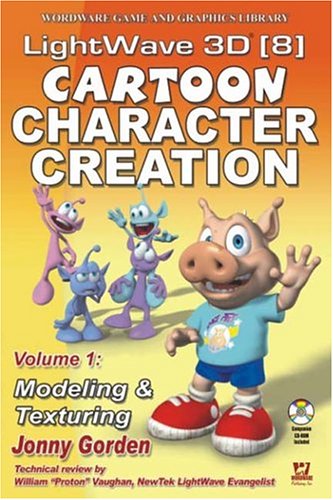
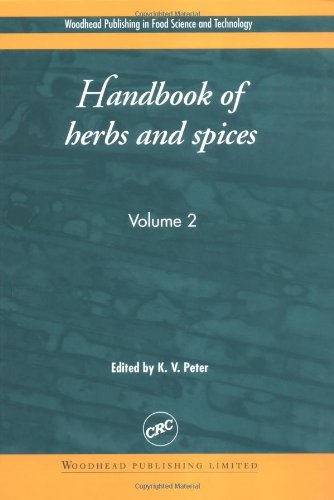
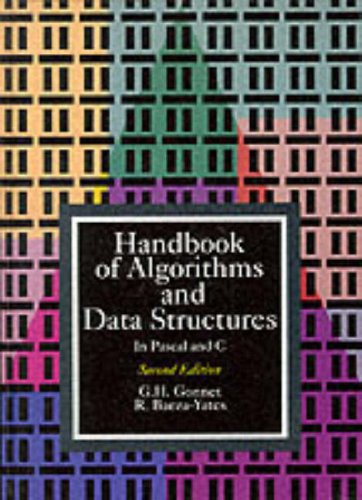
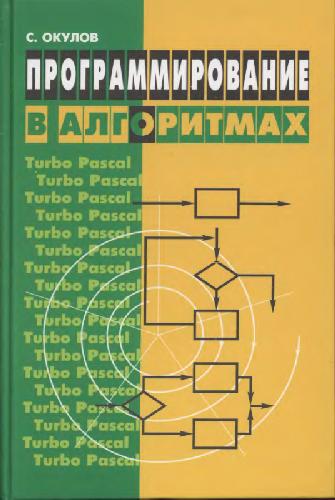

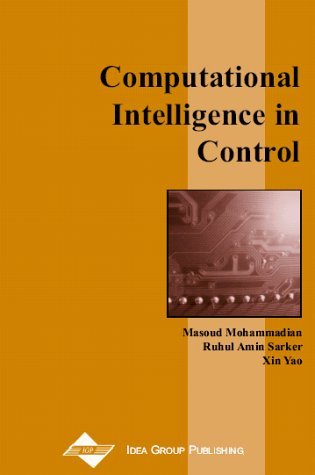
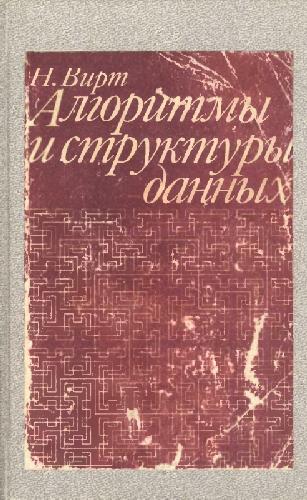
Reviews
There are no reviews yet.