Dariush Derakhshani9780470051351, 0470051353
Table of contents :
Introducing Maya 8: 3D for Beginners……Page 1
Contents……Page 10
Introduction to Computer Graphics and 3D……Page 20
Computer Graphics……Page 21
The Stages of Production……Page 23
The CG Production Work Flow……Page 27
Core Concepts……Page 31
Basic Film Concepts……Page 42
Summary……Page 47
The Maya Interface……Page 50
A Screen Roadmap……Page 51
Panels and Frequently Used Windows……Page 62
Maya Object Structure……Page 81
Summary……Page 85
Your First Maya Animation……Page 86
Creating a Project……Page 87
The Production Process: Creating and Animating the Objects……Page 89
Using the Outliner……Page 103
Summary……Page 105
Modeling with Polygons……Page 106
Planning Your Model……Page 107
Polygon Basics……Page 113
Poly Editing Tools……Page 115
Putting the Tools to Use: Making a Simple Hand……Page 118
Creating Areas of Detail on a Poly Mesh (Surface)……Page 124
Modeling Complex Objects: The Steam Locomotive……Page 133
Summary……Page 157
Modeling with NURBS……Page 158
Ways to Make NURBS……Page 159
Creating an Axe Using NURBS……Page 168
Editing NURBS Surfaces……Page 181
Using NURBS Surfacing to Create Polygons……Page 184
Converting NURBS to Polygons……Page 185
Patch Modeling……Page 187
Using Artisan to Sculpt NURBS……Page 196
Summary……Page 198
Further Modeling Topics: Deformers and Subdivision Surfaces……Page 200
Modeling with Deformers: The Lattice……Page 201
Creating a Starfish……Page 208
Building a Teakettle……Page 213
Summary……Page 222
Maya Shading and Texturing……Page 224
Shader Types……Page 225
Shader Attributes……Page 229
Texturing the Axe……Page 232
Textures and Surfaces……Page 241
UVs, Polygons, and Images: Color My Pear……Page 250
Summary……Page 255
Introduction to Animation……Page 256
Keyframe Animation—Bouncing a Ball……Page 257
Throwing an Axe……Page 265
Replacing an Object……Page 281
Animating Flying Text……Page 283
Rigging the Locomotive, Part One……Page 287
Animating a Catapult……Page 289
Summary……Page 295
Further Animation Practices……Page 298
Skeletons and Kinematics……Page 299
Skeletons: The Hand……Page 311
Inverse Kinematics……Page 324
Basic Relationships: Constraints……Page 328
Basic Relationships: Set Driven Keys……Page 331
Application: Rigging the Locomotive……Page 336
Summary……Page 343
Maya Lighting……Page 344
Basic Lighting Concepts……Page 345
Maya Lights……Page 349
Light Linking……Page 355
Adding Shadows……Page 356
mental ray Lighting……Page 362
Lighting Effects……Page 369
Tips for Using and Animating Lights……Page 374
Summary……Page 376
Maya Rendering……Page 378
The Rendering Setup……Page 379
Previewing Your Render: The Render View Window……Page 387
Reflections and Refractions……Page 390
Using Cameras……Page 391
Motion Blur……Page 396
Rendering the Wine Bottle……Page 397
mental ray for Maya……Page 402
Final Gather Rendering with mental ray for Maya……Page 404
Render Layers……Page 407
Ambient Occlusion……Page 416
Summary……Page 421
Maya Dynamics……Page 424
Rigid and Soft Dynamic Bodies……Page 425
Animating with Dynamics: The Pool Table……Page 429
Emitting Particles……Page 439
Animating a Particle Effect: Locomotive Steam……Page 444
Introduction to Paint Effects……Page 451
Summary……Page 455
Where Do You Go from Here?……Page 456
Glossary……Page 458
Index……Page 462
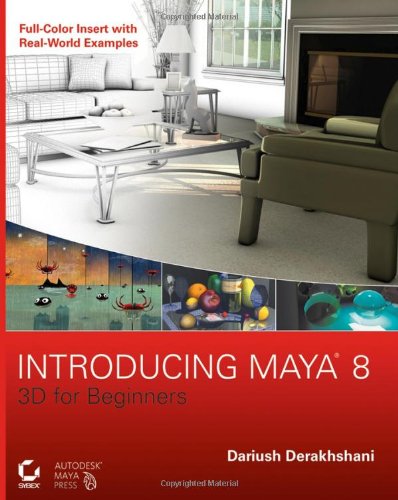
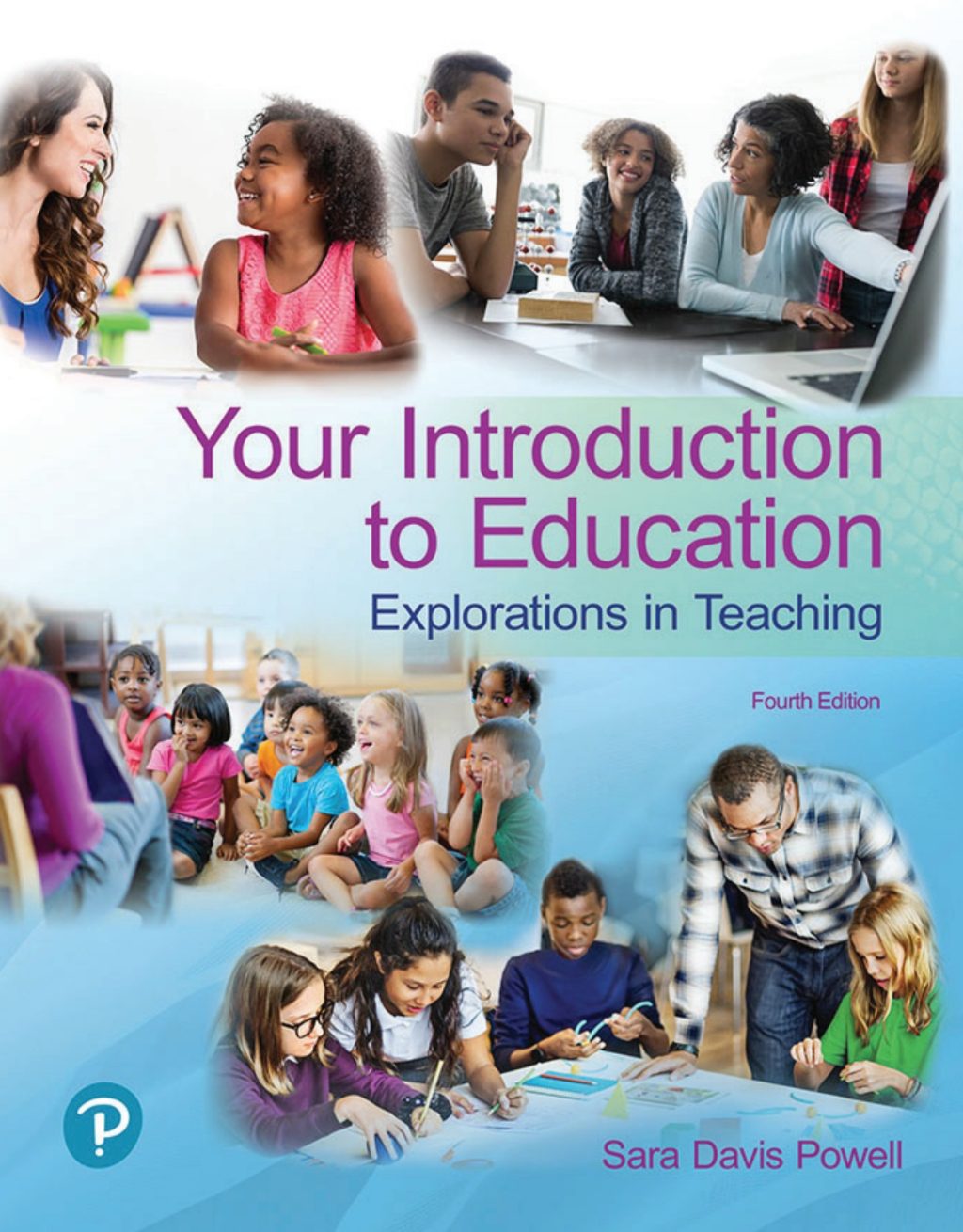
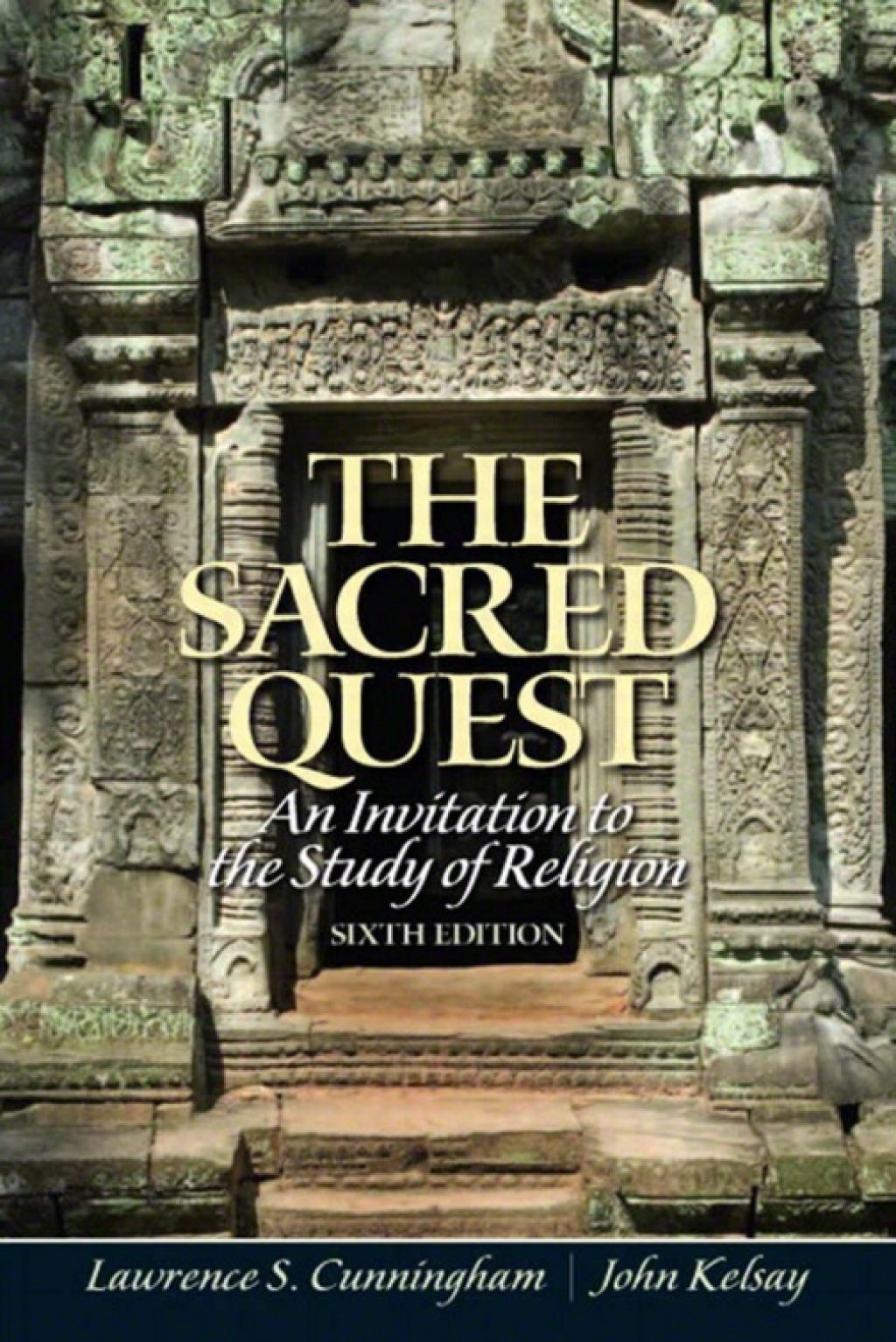
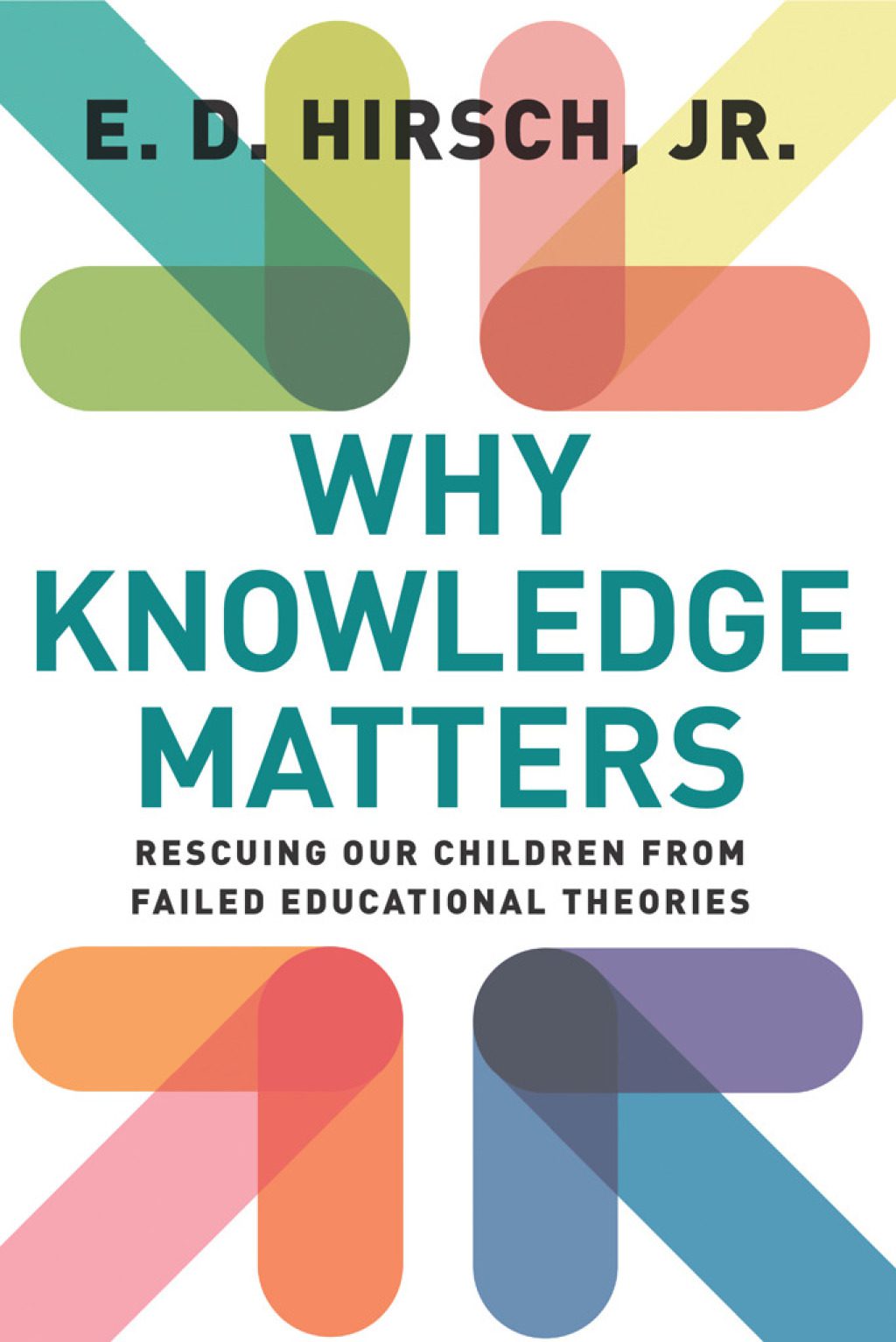
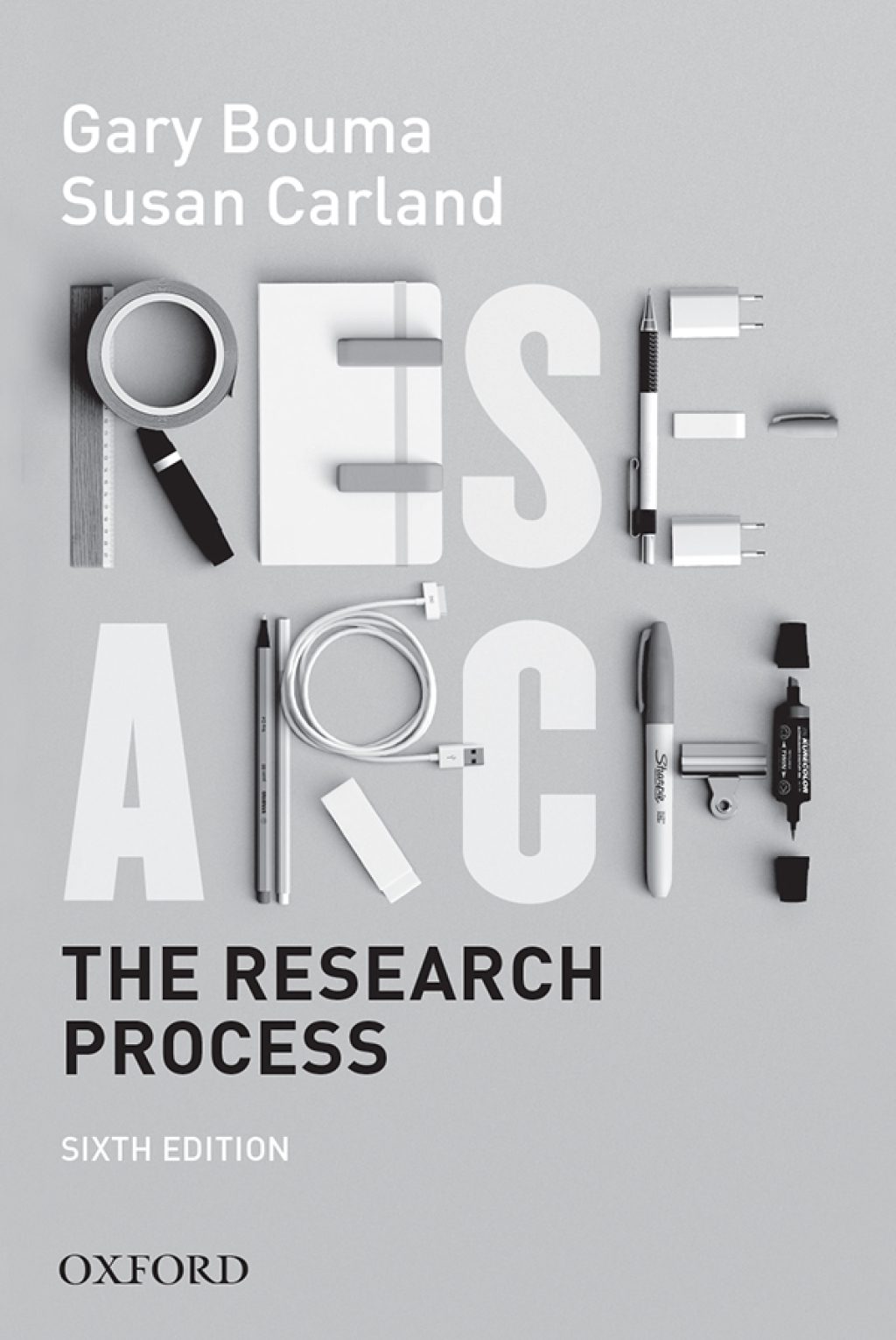
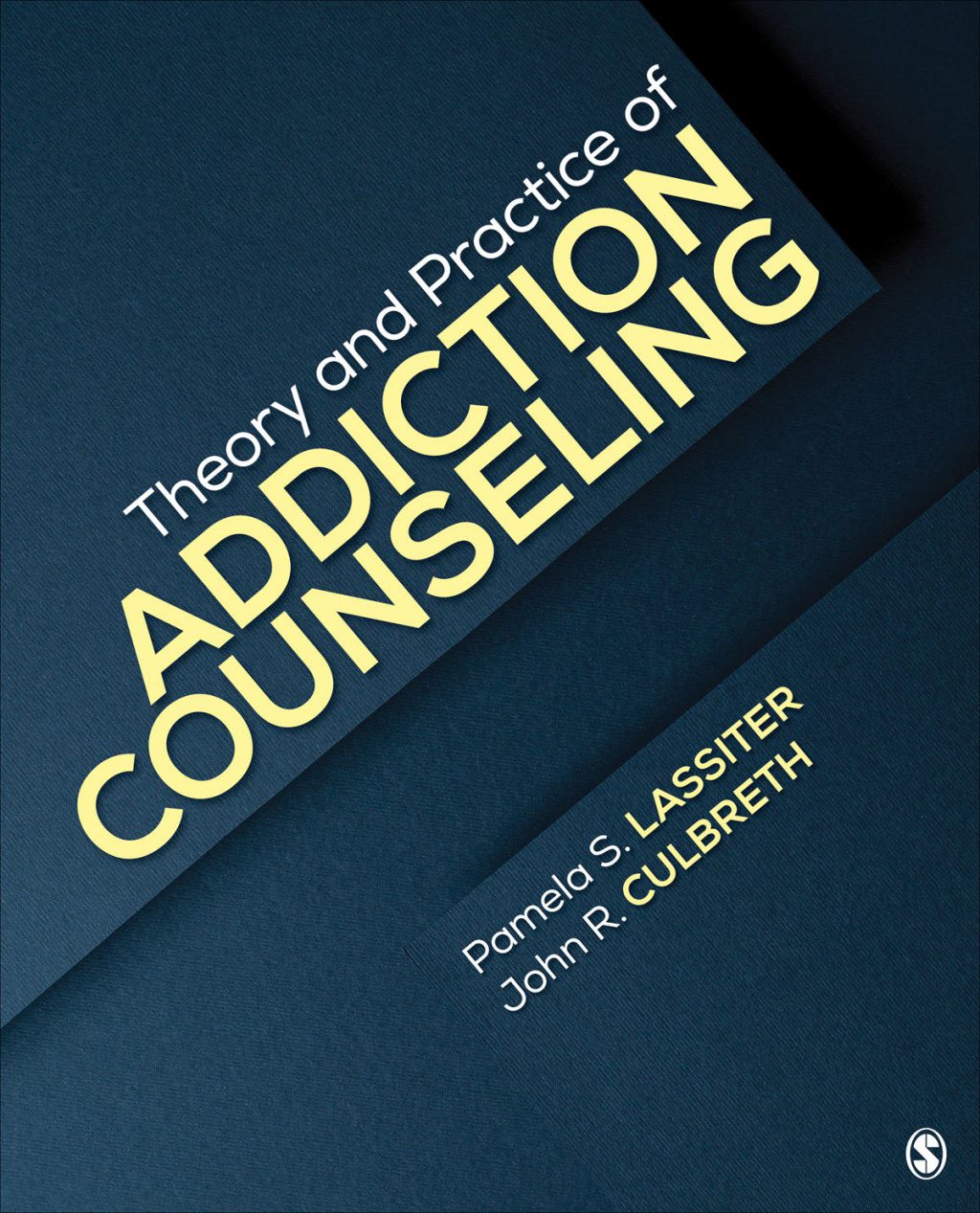

Reviews
There are no reviews yet.