Mike Clark9780974514031, 0974514039
Forget wizards, you need a slave – someone to do your repetitive, tedious and boring tasks, without complaint and without pay, so you’ll have more time to design and write exciting code. Indeed, that’s what computers are for. You can enlist your own computer to automate all of your project’s repetitive tasks, ranging from individual builds and running unit tests through to full product release, customer deployment, and monitoring the system. Many teams try to do these tasks by hand. That’s usually a really bad idea: people just aren’t as good at repetitive tasks as machines. You run the risk of doing it differently the one time it matters, on one machine but not another, or doing it just plain wrong. But the computer can do these tasks for you the same way, time after time, without bothering you. You can transform these labor-intensive, boring and potentially risky chores into automatic, background processes that just work. In this eagerly anticipated book, you’ll find a variety of popular, open-source tools to help automate your project. With this book, you will learn: * How to make your build processes accurate, reliable, fast, and easy. * How to build complex systems at the touch of a button. * How to build, test, and release software automatically, with no human intervention. * Technologies and tools available for automation: which to use and when. * Tricks and tips from the masters (do you know how to have your cell phone tell you that your build just failed?)You’ll find easy-to-implement recipes to automate your Java project, using the same popular style as the rest of our Jolt Productivity Award-winning Starter Kit books. Armed with plenty of examples and concrete, pragmatic advice, you’ll find it’s easy to get started and reap the benefits of modern software development. You can begin to enjoy pragmatic, automatic, unattended software production that’s reliable and accurate every time. |
Table of contents :
About the Starter Kit……Page 9
Preface……Page 11
Look Ma, No Hands!……Page 15
Types of Automation……Page 18
Questions About Automation……Page 20
Road Map……Page 23
Building Software Is Like Making Sausage……Page 24
Choosing a Project Directory Structure……Page 27
Making Your First Build……Page 30
Building with Ant……Page 32
Taste-Testing the Build……Page 43
Cleaning Up……Page 48
Scripting a Build……Page 49
Getting an Early Start……Page 53
Scheduled Builds……Page 56
Scheduling Your First Build……Page 57
Putting a Build on CruiseControl……Page 60
Running CruiseControl……Page 72
Publishing the Build Status……Page 77
Scaling Up……Page 82
Releasing Early and Often……Page 85
Preparing for Your First Release……Page 86
Packaging the Release……Page 92
Generating the Release……Page 99
Tagging the Release……Page 104
Handing Off the Release……Page 105
Automating the Release Procedure……Page 106
Generating Daily Distributions……Page 108
Delivering the Goods……Page 111
Installing the Standard Distribution File……Page 112
Troubleshooting by Phone……Page 113
Troubleshooting with Diagnostic Tests……Page 115
Enhancing Your Installed Image……Page 121
Deploying Hosted Applications……Page 129
Auto-Updating Installed Applications……Page 134
Monitoring Scheduled Builds……Page 139
Getting Feedback from Visual Devices……Page 142
Monitoring Your Java Process……Page 147
Checking Up on Your Web Application……Page 148
Watching Log Files……Page 150
Monitoring with log4j……Page 151
Building Trip Wires with RSS……Page 155
Monitoring Health with a Debug Command……Page 156
Creating a Crash Report……Page 158
3-2-1………Page 159
Automate!……Page 161
On the Web……Page 162
Bibliography……Page 163
Pragmatic Project Automation: Summary……Page 164 |


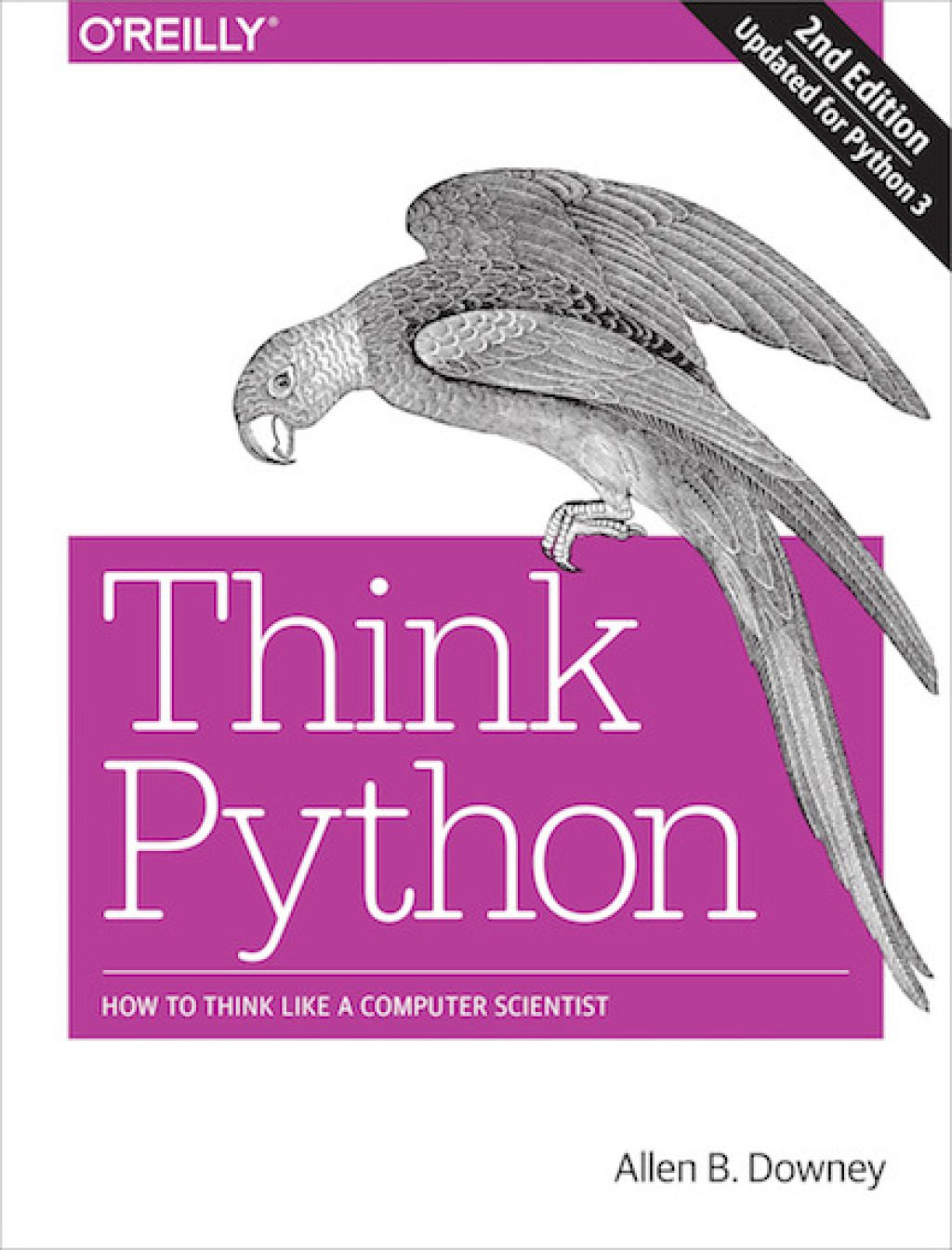
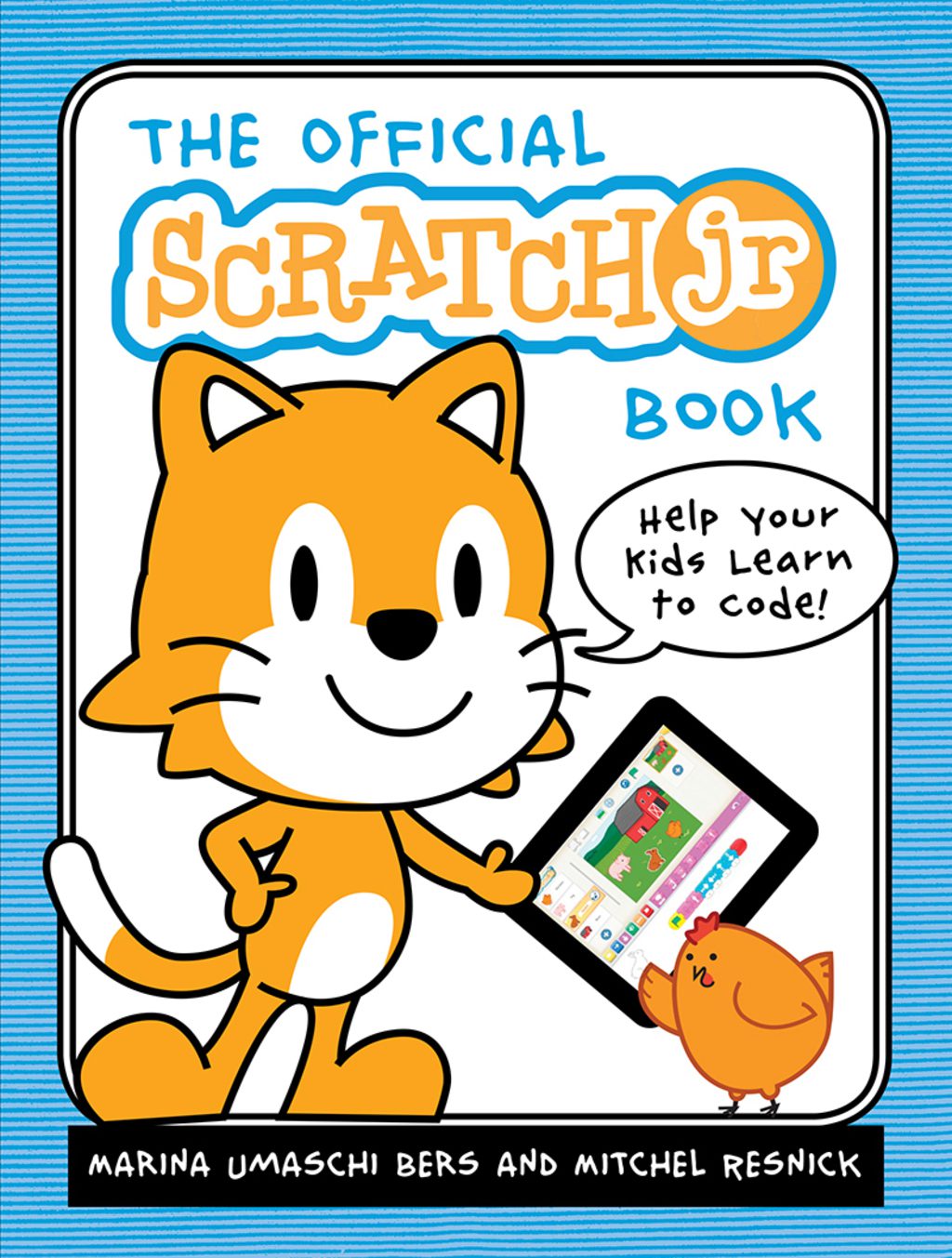


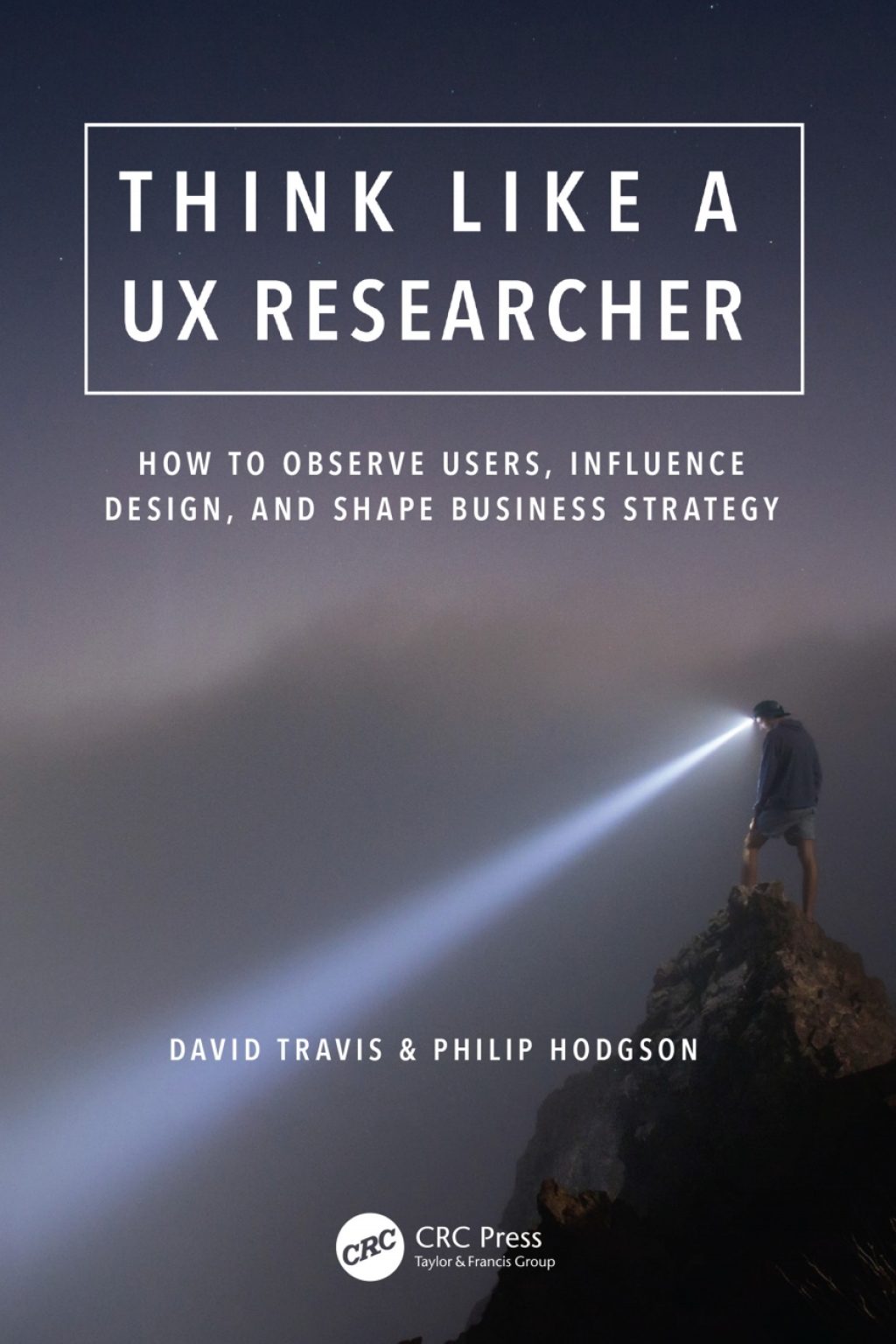
Reviews
There are no reviews yet.